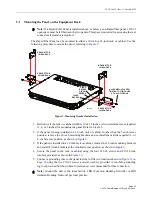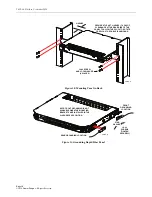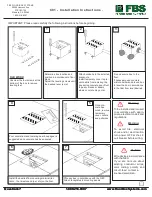TECP-90-814 • Rev C • October 2020
Page 26
© 2020
CommScope
. All Rights Reserved.
6.2
Unwinding Microcable from the External Spool
To unwind and route the microcable from the external spool to an ODF or fiber panel:
1. Position the RapidReel cable spool tray with attached the external spool close to the
equipment rack where the panel is installed.
2. Determine whether the cable will be routed through a trough or conduit, and select the
corresponding procedure in
. Following the instructions provided, route
the microcable to as close as possible to the appropriate ODF or fiber panel.
Figure 31. External Spool Placed on Carousel
3. When the microcable has been completely unwound from the external spool, STOP
ROTATING THE SPOOL.
Note:
If the microcable will exit the panel from the rear, place the spool at the rear side of
the rack. If the microcable will exit the panel from the front, place the spool at the front
side of the rack.
Note:
The external spool (with attached RapidReel cable spool tray) is pre-mounted on the
carousel as shown in
Note:
Due to space constraints in conduit, only cables with MPO connectors or MPO-like
non-functional connectors should be routed through conduit.
Note:
After the microcable has been completely unwound from the external spool, an
additional length of up to 200 feet will be left on the RapidReel cable spool tray.
26160-A
EXTERNAL
SPOOL
CAROUSEL
RapidReel
CABLE
SPOOL
TRAY
(WITHIN
BOX)