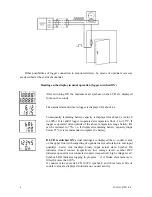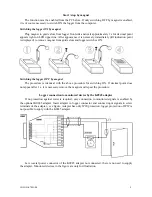If LCD is switched OFF
, after remaining battery capacity is displayed
LCD switches OFF. Only symbol LOG is displayed if logger is switched
ON. Symbol LOG blinks, if data memory is filled for more than 90%.
If logger is operated with LCD switched OFF in the mode, when record
works only if alarm is active, symbol LOG is replaced by the neighbor
symbol
–
(hyphen). It appears in case, counter value is at set limits and
logging is stopped. Displayed symbol indicates logger is switched ON.
If logger LCD is switched OFF, short display is enabled by the magnet (this is not possible if
logger is operated with permanently connected communication adapter). Insert magnet to slots at
the side of the logger and wait for about 4 seconds. If logger has enabled the function of switching
OFF by magnet, do not remove magnet from slots before indication decimal point goes out – logger
would be switched OFF! Display goes out automatically after 30 s. Remove magnet from slots
anytime during display is ON or later.
Activation of switched OFF LCD for 30 seconds by the magnet
Alarm indication on the LCD
Allow alarm evaluation from the PC program and set lower and upper alarm limit of the
counter input (binary input has no alarm function). If counter values are at range inside of the set
limits, alarm is not active. If counter value exceeds any of set limits, alarm will be activated and
indicated on the LCD. Alarm function has two modes: instant or with memory (detected alarm is
indicated permanently till alarm memory is cleared from the PC (useful if counter overflow is
enabled).
Active alarm is indicated (if LCD is ON) by blinking of the counter value
on the LCD and by arrow 3 at the LCD upper side.
Notice:
if logger is operated at low temperature (below approximately
-5 °C), alarm indication by blinking can be indistinct. Indication by arrows
works correctly.
IE-LOG-S7021-04
7