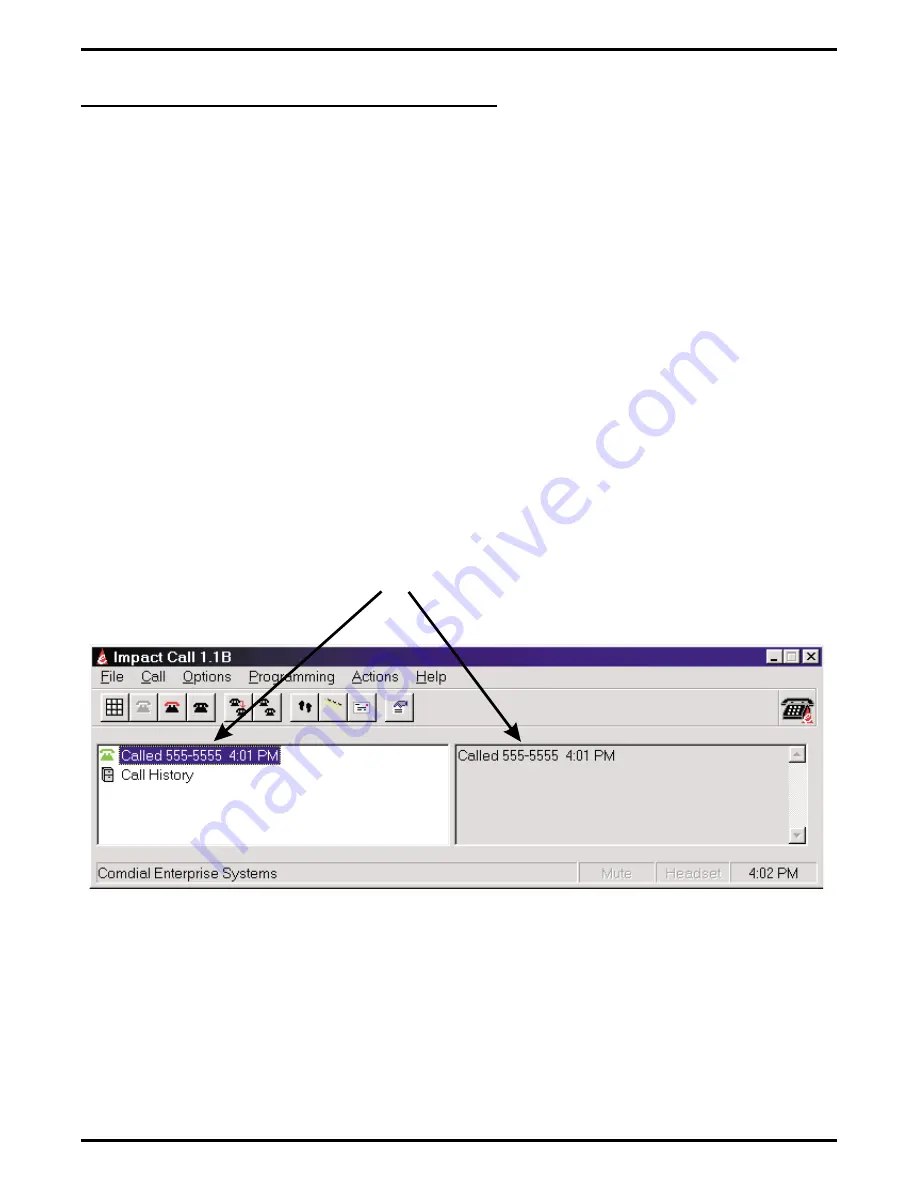
1.5.4
Detailing the Call Display Windows
This paragraph describes the Impact Call display windows.
Active Calls
The Impact Call window shows you the following:
•
all current calls, both active and on hold,
•
the line or extension that a call is on, and whether the call is alerting, connected, on hold, conferenced, etc.
Pressing Enter or clicking on the Answer icon will connect you to whichever call is highlighted. If several calls
are ringing at once—for example incoming lines and recalls from hold or park—highlight whichever call you
want to answer and press Enter.
Call History
Double-clicking on the Call History icon displays a call history log that contains a detailed listing of the calls you
have made. Double-clicking on a call displayed in the log will redial that call.
1 – 6 Introducing Impact Call
GCA70–360
Impact Call User’s Guide
Active Calls
call004











































