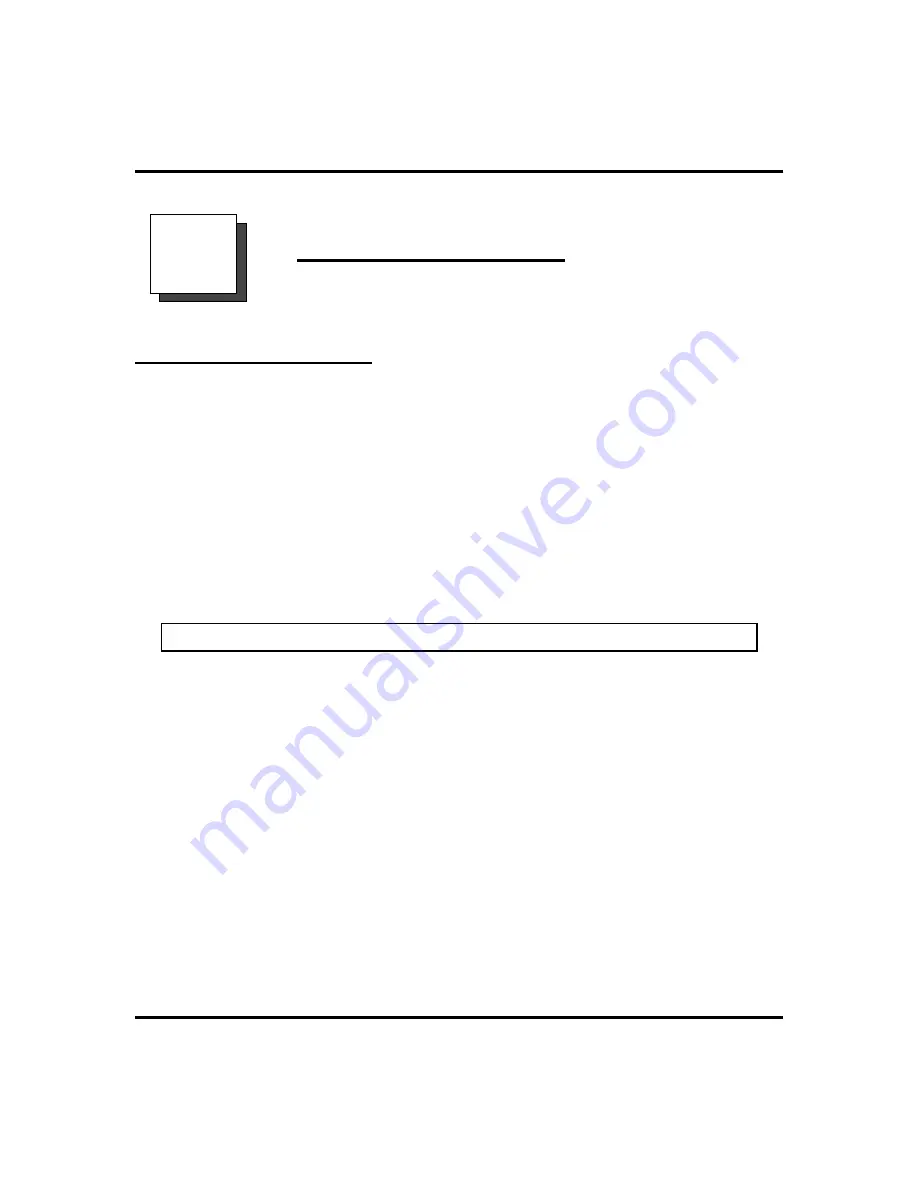
Nonverbal Messaging
LCD Message Delivery
You can set standard and system supplied custom display messages by dialing a
specific code at your telephone. When another user places a call from an LCD
speakerphone, the preset LCD message from your station will flash on the
caller’s LCD. When you set a message, the intercom number light at your
telephone flashes to indicate that the feature is active.
•
To turn on a message from your telephone,
1. PRESS
INTERCOM
AND DIAL
*02
.
2. DIAL the desired code number from your message list (01–30)
on the next page, OR PRESS
HOLD
button to scroll through the
available messages AND DIAL # to select.
NOTE:
See following page for LCD dialing codes.
• For a “Back At” message, dial the code for time numbers
and colon from dialing codes table.
(For example, DIAL
# 00 01 29 04
05
for the time 01:45).
• For a “Call” message, dial code for telephone number of
your new location.
(For example, DIAL
#
09 07 08 15
02 02 00 00
for the number 978–2200).
3. DIAL
#
AND PRESS
SPEAKER
to end message.
•
To turn off the message and your intercom light,
1. PRESS
INTERCOM
AND DIAL
#02
.
Attendant Manual
53
GCA70-250
Nonverbal Messaging
5
Содержание and FXT
Страница 6: ...Notes iv Attendant Manual Impact 224 560 FX Systems Contents GCA70 250 ...
Страница 22: ...Notes Getting Started GCA70 250 12 Attendant Manual ...
Страница 78: ...Notes Programming GCA70 250 68 Attendant Manual ...
Страница 100: ...Notes Other Features GCA70 250 90 Attendant Manual ...
Страница 128: ...Notes Attendant Features GCA70 250 118 Attendant Manual ...
Страница 134: ...Notes Feature Access Codes GCA70 250 124 Attendant Manual ...
Страница 161: ...Notes Attendant Manual 151 GCA70 250 Index ...
Страница 162: ...Notes 152 Attendant Manual Index GCA70 250 ...
Страница 164: ...GCA70 250 08 07 00 Printed in U S A ...
















































