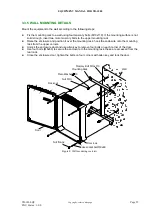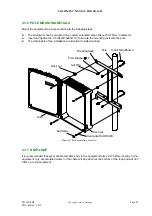EQUIPMENT MANUAL FOR TB-1800
TB-1800 QE
Copyright - refer to title page
Page 33
ENU Status : 1-0-0
4.7 LOCAL COMMISSIONING
4.7.1 USING OMT SOFTWARE
After installing OMT software on the PC (see 7.2 APPENDIX B), connection to the equipment can be
done locally or remotely.
Double click the OMT explorer icon
, enter the password of ‘888888’ in the pop up dialog window,
the OMT Explorer software window will pop up, as shown below.
Figure 15: OMT explorer window
Double click ‘Bidirectional Broadband/Frequency Selective Tower Mounted Booster’ in the left window,
or click ‘AutoLink’ icon on the toolbar to connect the equipment to the OMT. By doing so the following
window will appear.