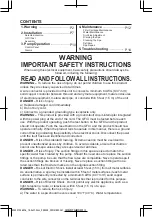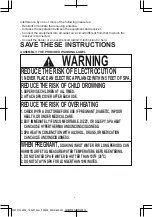Hyperthermia occurs when the internal temperature of the body reaches a level
several degrees above the normal body temperature of 37°C (98.6°F). The
symptoms of hyperthermia include an increase in the internal temperature of
the body, dizziness, lethargy, drowsiness, and fainting. The effects of
hyperthermia include failure to perceive heat; failure to recognize the need to
exit spa or hot tub; unawareness of impending hazard; fetal damage in
pregnant women; physical inability to exit the spa or hot tub; and
unconsciousness resulting in the danger of drowning.
WARNING:
THE USE OF ALCOHOL OR DRUGS CAN GREATLY INCREASE
THE RISK OF FATAL HYPERTHERMIA IN HOT TUBS AND SPAS.
The pump has a 5-minute auto-lock. The LED light will dim out when the pump is locked (no function is activated). To lock or unlock the pump,
place a finger over the lock/unlock button for 3 seconds.
Lock/Unlock Button
Power-Saving Timer Button
This is a newly added function, designed to help avoid wasting power by setting the time and duration of the heating cycle for the spa.
This way, you can enjoy your spa at the time you desire, without needing to leave the heater on at all times.
Pressing the Temperature Increase or Decrease buttons will cause the LED to flash. When it is flashing you can adjust to the desired temperature
setting. If you hold these buttons down the values will rapidly increase or decrease. The new and desired temperature setting will remain on the LED
display for 3 seconds to confirm the new value.
Once powered-up the LED displays the current water temperature automatically.
After 72 hours of filtration (without using the power saving timer function), the pump will hibernate and flash “End” with the current water
temperature. When the pump is hibernating both the heating and water filter functions are disabled. To re-activate the pump press
lock/unlock button for 3 seconds.
Use this button to activate the heating system. When the light above the heat button is red, the heating system is activated. When the
light is green, the water is at the set temperature and the heating system is at rest.
The temperature can be displayed in either Fahrenheit or Celsius.
NOTE:
If the heating system is activated the filtration system will automatically start.
NOTE:
After turning off the heating system the filtration system will continue to operate.
NOTE:
The default temperature is 35°C (95°F).
NOTE:
Temperature adjustment ranges from 20°C (68°F) to 40°C (104°F).
Temperature Adjustment Buttons
Celsius/Fahrenheit Toggle
Heat Button
This button turns the filter pump on and off. The light above the Water Filter Button displays red when activated.
Water Filter Button
Power-Saving Timer LED
LED Display
NOTE:
The water heat rate may change in the conditions below:
• When the outdoor temperature is below 15°C (59°F).
• If the cover is not in position when the heating function is activated.
NOTE:
To display the current water temperature, run the filter system for at least a minute. The water temperature as tested by an external
thermometer may vary from the temperature as displayed on the spa panel by as much as approximately 2°C.
Press this button for 2 seconds to active the control panel bottons and the light turns to green. Press this button for 2 seconds to turn off all currently
activated functions.
On/Off Button
This LED flashing means you are setting the heating duration. The light will be on when the heating function starts to work.
This LED flashing means you are setting the number of hours FROM NOW when
the heater will activate. When the light is on, the Power-Saving Timer function is set.
STEP 1:
Set the heating duration
1. Press the button unit the LED starts to flash.
2. Press the or button to adjust the heating duration (From 1-48 hours).
3. Press the button again to confirm the heating duration.
STEP 2:
Set the number of hours FROM NOW when the heater will activate
1. After setting the heating duration, the LED starts to flash.
2. Press the or button to adjust the hours until time of activation (From 0-99 hours).
3. Press button again or simply touch nothing for 10 seconds to confirmthe setting. The LED will light steadily, and the countdown to heater
activation will begin.
To modify the timer settings:
Press the button and use the or button to adjust.
Cancel the setting:
Press the button for 2 seconds.
NOTE:
After setting, the screen flashes the current temperature and time alternately.
NOTE:
Timer adjustment (amount of time with the heater ON) may be set from 1 to 48 hours; Reservation time adjustment (the number of hours FROM
NOW when the heater will begin to function) may be set from 0 to 99 hours. If the timer is set at 0 hour, the heating system will activate immediately.
Note that the timer is one time per use - the user sets the duration of the heating cycle, and how many hours from now the heating cycle begins. The
timer does NOT repeat until reset.
Use this button to activate the massage system, which has a 30-minute auto-shutoff feature. The light above the Massage System Button
displays red when activated.
IMPORTANT:
Do not run the Massage system when the cover is attached. Air can accumulate inside the spa and cause
irreparable damage and bodily harm.
NOTE:
Heat and massage system work together to create a warm massage experience.
Massage System Button
10
303021236526_14.0x21.0cm_90443E_20N-OEM-381_美国规SPA主体说明书
Control Panel Operation Instructions: