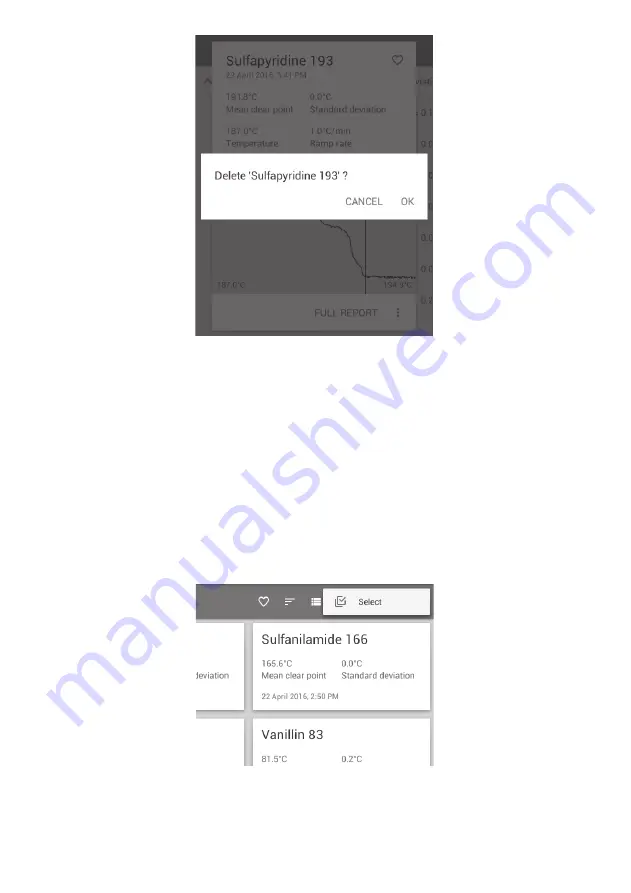
Warning check before a file is deleted
❖
To permanently delete the file, touch ‘OK’.
❖
To abort the deletion, touch ‘CANCEL’.
15.4.2 Copying or deleting multiple files
❖
To select multiple files for copy or deletion, touch the ‘Overflow’ action button on the top right of
the screen.
❖
Touch ‘Select. This will open selection buttons next to each result file.
Note:
Touch the ‘Back’ button at any time to escape.
Activating the Select buttons
44






























