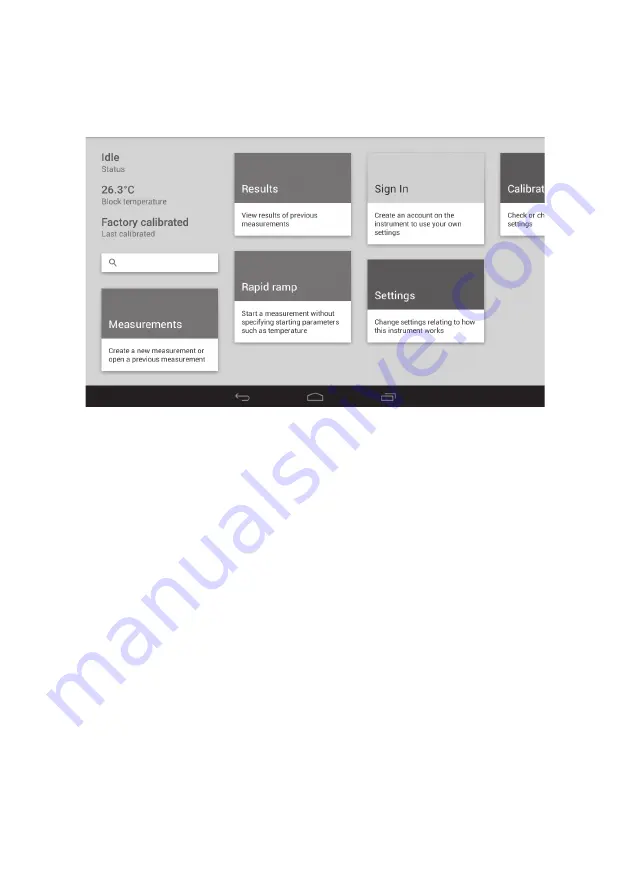
7.2 Main menu screen
After a short time the main menu screen is displayed. The
Cole-Parmer
MP-800D
is controlled solely
through the touch screen interface of the instrument and follows a basic Android user interface. If
the number of options available in a menu exceeds the number that can be displayed on the screen,
use a finger to scroll across or up and down to view all the options.
Main menu screen showing menu cards
Main menu screen information and cards
Status/Program status:
Displays ‘Idle’ unless a measurement is currently running. When a
measurement is running it will display the name of the running program,
the current block temperature and the camera image of the capillary
tubes. The Program status card allows the user access to the program in
progress.
Block temperature:
Displays the current temperature of the heating block.
Last calibrated:
Displays either Factory calibrated or the date of the last user calibration.
Search:
Allows the user to search for measurement and result files.
Measurements card:
Options to create a new measurement and run, edit, copy or delete
existing measurements.
Results card:
Options to search, view, copy, print and delete results of previous
measurements saved on the instrument.
Rapid ramp card:
Run a rapid melting point determination when the specific melting point
of a substance is unknown.
Sign in card:
Create a user account with your own settings.
Settings card:
Define device settings such as time and date, language, temperature units
etc.
Calibration card:
Perform a user-calibration using the melting points of certified reference
standards.
10











































