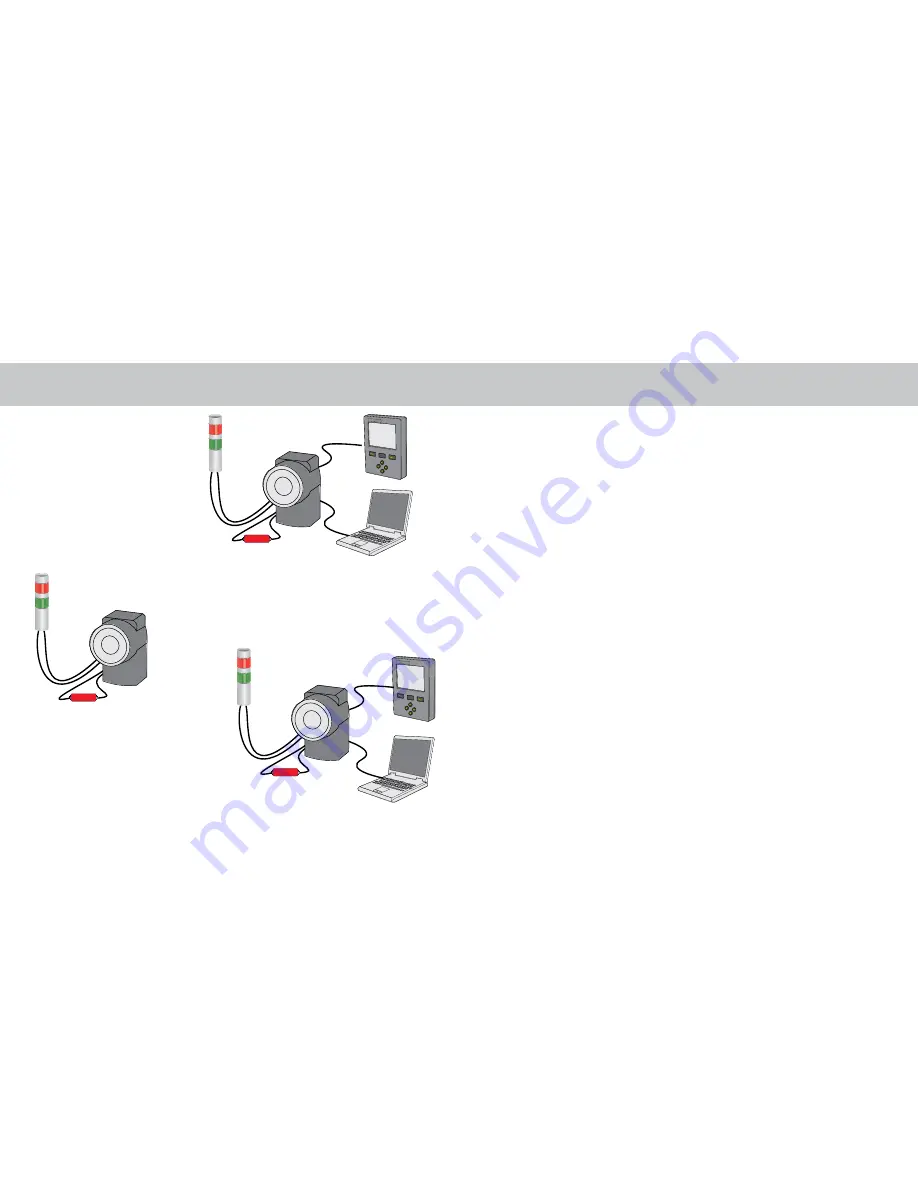
COGNEX
COGNEX
24 VDC
+
−
24 VDC
+
−
24 VDC
+
−
Checker 3G Products and Accessories 4
Dimensions and Features 6
Getting Started 8
Verify Checker is Working -- Teach Pendant 10
Verify Checker is Working -- PC 11
Checker User Interface -- Teach Pendant 12
Checker User Interface -- PC 14
Checker Part Triggers 16
Part Finding Sensor 18
Presence Sensors 20
Measurement Sensors 22
Advanced Measurement Sensor Features 24
Job Control 26
External Retrain 28
Run Time Display 30
Run Time Recording 31
Filmstrip Control -- SensorView 32
Filmstrip Control -- PC 34
Input/Output Wiring 36
Circuit Diagrams (Typical) 37
Input/Output Wiring Examples 38
Working Distance and Field of View 40
Adjusting Focus 41
Changing Lenses 42
Mounting Checker 44
Specifications
46
Precautions 47
Table of Contents
What is Checker 3G and what does it do?
Checker 3G is a programmable vision
sensor that verifies the presence and
appearance of objects
You configure Checker 3G by creating
one or more
Jobs
using a SensorView
Teach Pendant or a PC connected to
the Checker 3G’s USB port
Checker’s One-Click™ sensors let
you check the presence, absence,
appearance, and size of part features
with a single click
OR
OR
Once configured, Checker 3G is placed in
Run Mode
In
Run mode Checker 3G automatically detects and inspects
parts, drawing power from and communicating with your other
automation devices through its built-in power and I/O connector
You can connect a SensorView Teach Pendant
or a PC to a running Checker 3G at any time to
view part images, review statistics, or control
the operation of Checker 3G
Содержание Checker 3G Series
Страница 1: ...COGNEX Checker 3G Series User s Guide...
Страница 25: ...COGNEX 590 7096...



































