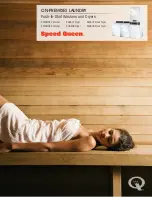COFFE
tek
LTD
BEAN TO CUP
Issue 1
01/12/2005
10
WATER SYSTEM
14.
The main water supply enters the machine via a double chamber inlet valve, which is
mounted in the cabinet base panel. A length of tube then takes the water supply into the
top of the water boiler via an air break into a channel, which is directed, to the bottom of the
heater tank.
15.
Hot water is dispensed from the boiler, via the appropriate solenoid operated valve, to the
mixing bowl. A length of tube directs any overflow from the boiler via overtemp safety
thermostats to the waste tray.
16.
The cold water mains supply enters the machine at the base of the cabinet and connects
with a dual chamber solenoid operated inlet valve, which controls the flow of water to the
boiler. The water is maintained at a constant level in response to signals from a water level
probe which is connected to the Controller Board.
17.
The water is heated to the required temperature by a single or up to 3 heating elements
subject to configuration. The Controller Board ensures that the temperature is maintained
to a predetermined level by controlling the supply to the heater in response to signals from
the N.T.C. temperature sensor which forms part of the level/temperature probe assembly.
18.
Hot water from the boiler is fed directly to the mixing bowls where it mixes with the
dispensed ingredient to produce the selected beverage. Solenoid operated valves
distribute the hot water to the selected mixing bowl, the amount of water being determined
by the program setting.
19.
The temperature of the water, is monitored by the Controller Board via a sensor inserted
into the tank, thus causing the supply to the heater to be removed when the water in the
boiler reaches its required temperature setting. If the temperature in the boiler increases
causing the water to boil over, the water will flow down the overflow pipe over the overtemp
sensors which will cut off the electrical supply to the heating elements. These sensors are
mounted on the cabinet rear and are re-settable.
Heater Control and Boosting
20. The heating control system employs an intelligent algorithm to obtain maximum
performance as follows:-
Boost operation takes place when the inlet valve opens following a selection being taken. The
heater control algorithm is instructed to turn on both SSR’s for the duration specified in the
variable CUP BOOST referred to Section 2 paragraph 24.
If the temperature is 50 more than the DESIRED TEMPERATURE, set in the CHANGE
SETTING MENU (see Section 2 paragraph 24) all boosting operations are disabled.
If the actual temperature is between 0 – 35 less than the DESIRED TEMPERATURE one SSR
is OFF and the other one toggles ON & OFF unless a boost operation is in progress then both
SSR are ON.
If the actual temperature is between 35 - & 50 less than the desired temperature one SSR is
ON and the other is OFF. Boost operations are as above.
If the actual temperature is more than 50 below the desired temperature both SSR’s are ON.
Содержание BEAN TO CUP
Страница 1: ...BEAN TO CUP BEVERAGE MACHINE TECHNICAL MANUAL ...
Страница 5: ...COFFEtek LTD 5 01 12 2005 Issue 1 BEAN TO CUP This page is intentionally blank ...
Страница 14: ......
Страница 43: ...COFFEtek LTD BEAN TO CUP Issue 1 01 12 2005 42 Section 4 Exploded Parts Diagram ...
Страница 44: ... wittern 88734_btc_but_6 dgn 27 01 2009 11 51 10 ...
Страница 45: ......
Страница 46: ......
Страница 47: ......