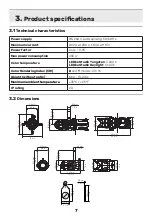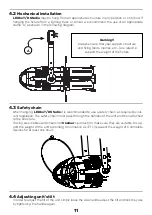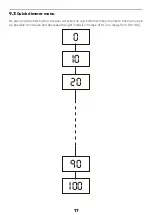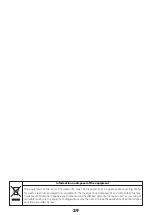19
dISP
[Display]
611 - 19000
DMX channels:
Shows the DMX mode and number of
channels selectable;
Display functions:
Changes the display settings:
• Reverse:
rotates the display of 180°;
• Auto:
Sets or disables the automatic
display turn off function, which would
occur after 10 seconds of inactivity;
• Hold
Sets or disables the automatic
display lock function that occurs after
10 seconds of inactivity;
Note:
The AUTO and HOLD function be-
come active only when the DMX address
selection is displayed (A001). The effect
of AUTO and HOLD trigger after 10 sec-
onds of keyboard inactivity. To turn on
the display it is enough to push a button,
to unlock the keyboard it is necessary to
hold any button down for a few seconds.
LED Frequency:
Allows to choose the operating frequen
-
cy of the LEDs in order to avoid flickering
issues with video recording devices. The
excursion varies from 611 Hz (default) to
19.000 Hz.
Reset:
It allows to restore the default factory
settings of the unit. Keeping pressed
both ENTER and MENU allows to enter
the ALIG menu.
Default Settings:
It restores all the settings to default val
-
ue except for led settings, hour and DMX
address.
Measures:
Allows to read all the parameters: LED
and board temperatures, fan level, DMX
ratio, DMX, alarms, channels value and
software version.
dMX
[DMX channels]
FrE
[LED Frequency]
5 CH
[
5 Channels
]
1 CH
[
1 Channel
]
rurS
[Reverse]
HOLd
[On - Off]
AUtO
[On - Off]
dF.SE.
[Default Settings]
MEAS.
[Measures]
pag. 20
Содержание Reflection LEDko D Studio
Страница 1: ...T D Studio ...
Страница 28: ...28 User notes ...