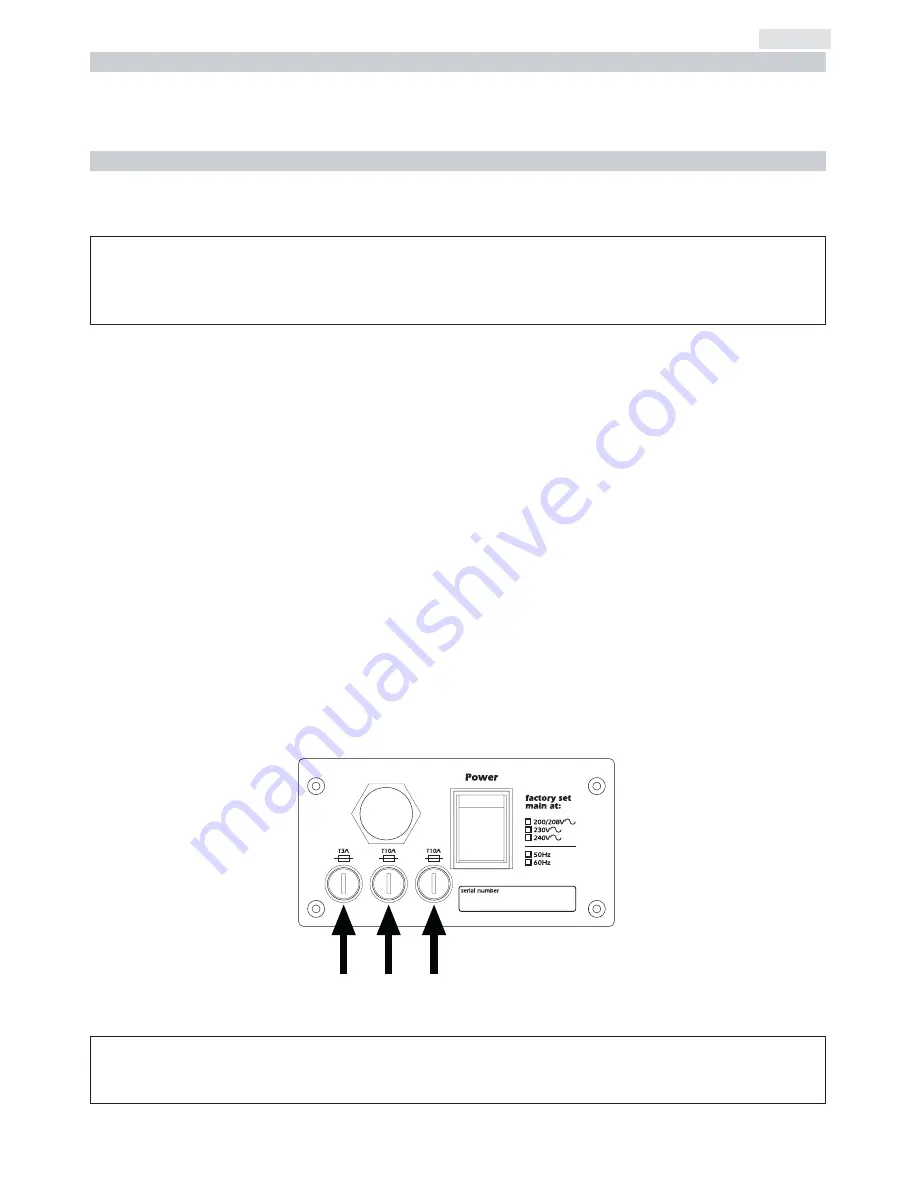
A thermal sensor in the body of the
iSpot S
protects the unit against overheating.
The thermal sensor operates by removing voltage to the lamp if the ambient temperature rises above a preset maximum due to either
less than ideal air circulation around the fixture or in the event of cooling fan failure.
Whilst every possible precaution has been taken to ensure the trouble-free operation of your
iSpot S
, the following periodic maintenance
is highly recommended.
To gain access to the internals of the unit refer to section
10.2. Opening up the projector housing
of this manual.
12.1. Periodic cleaning
Lenses and reflectors
Even a fine layer of dust can reduce the luminous output substantially. Regularly clean all lenses and the reflector using a soft cotton
cloth, dampened with a specialist lens cleaning solution.
Fans and air passages
The fans and air passages must be cleaned approximately every 6 weeks; the period for this periodic cleaning will depend, of course,
upon the conditions in which the projector is operating. Suitable instruments for performing this type of maintenance are a brush and
a common vacuum cleaner or an air compressor.
12.2. Periodic maintenance
Lamp
The lamp should be replaced if there is any observable damage or deformation due to heat. This will avoid the danger of the lamp
exploding.
Mechanicals
Periodically check all mechanical devices for wear and tear; gears, guides, belts, etc., replacing them if necessary. Periodically check the
lubrication of all components, particularly the parts subject to high temperatures. If necessary, lubricate with suitable lubricant, available
from your coemar distributor.
Electrical components
Check all electrical components for correct earthing and proper attachment of all connectors, refastening if necessary.
12.3. Fuse replacement
Locate the fuse, which protects the lamp and electronics, in the base of the
iSpot S
.
Using a multimeter, test the condition of the fuse, replacing it with one of equivalent type if necessary.
12.4. Electronic motor alignment
The display panel of the
iSpot S
allows for the electronic alignment of the projector’s motors in the optical system. This procedure is per-
ATTENTION!!
This procedure should only be undertaken by qualified and experienced technical personnel..
ATTENTION!!
Always remove mains power and ensure the unit is sufficiently cooled prior to opening up the housing.
12. Maintenance
11 Thermal protection
23
English





































