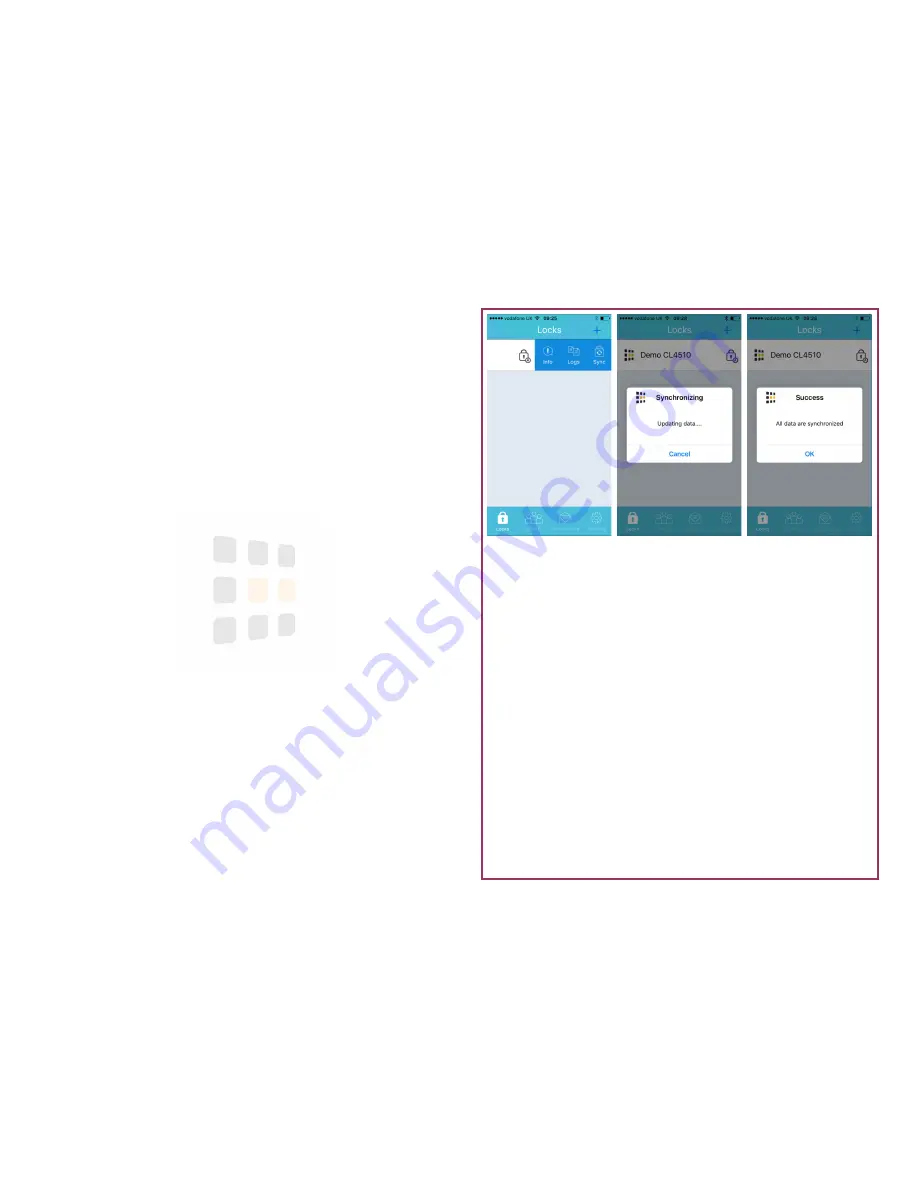
Complete
The synchronisation is
complete
In Progress
The synchronisation is in
progress
Lock List
Select
Sync
to begin
synchronisation
Page
4
Synchronising
Once you have made changes to the lock settings, added new Clients or need
to see the latest audit information, you need to synchronise the App with your
lock.
1.
In the lock list, swipe the lock left
2.
You will see
Info
,
Logs
and
Sync
options
Info:
View or change lock settings
Logs:
View audit entries (synchronise to retrieve latest logs)
Sync:
Synchronise the settings between the lock and App and retrieve
latest logs
3.
Touch
Sync
4.
Touch OK once the synchronisation is complete
Note:
You will need to be within range of the lock. The effective range is
up to 10m line-of-sight. Objects and walls will affect the effective range.





















