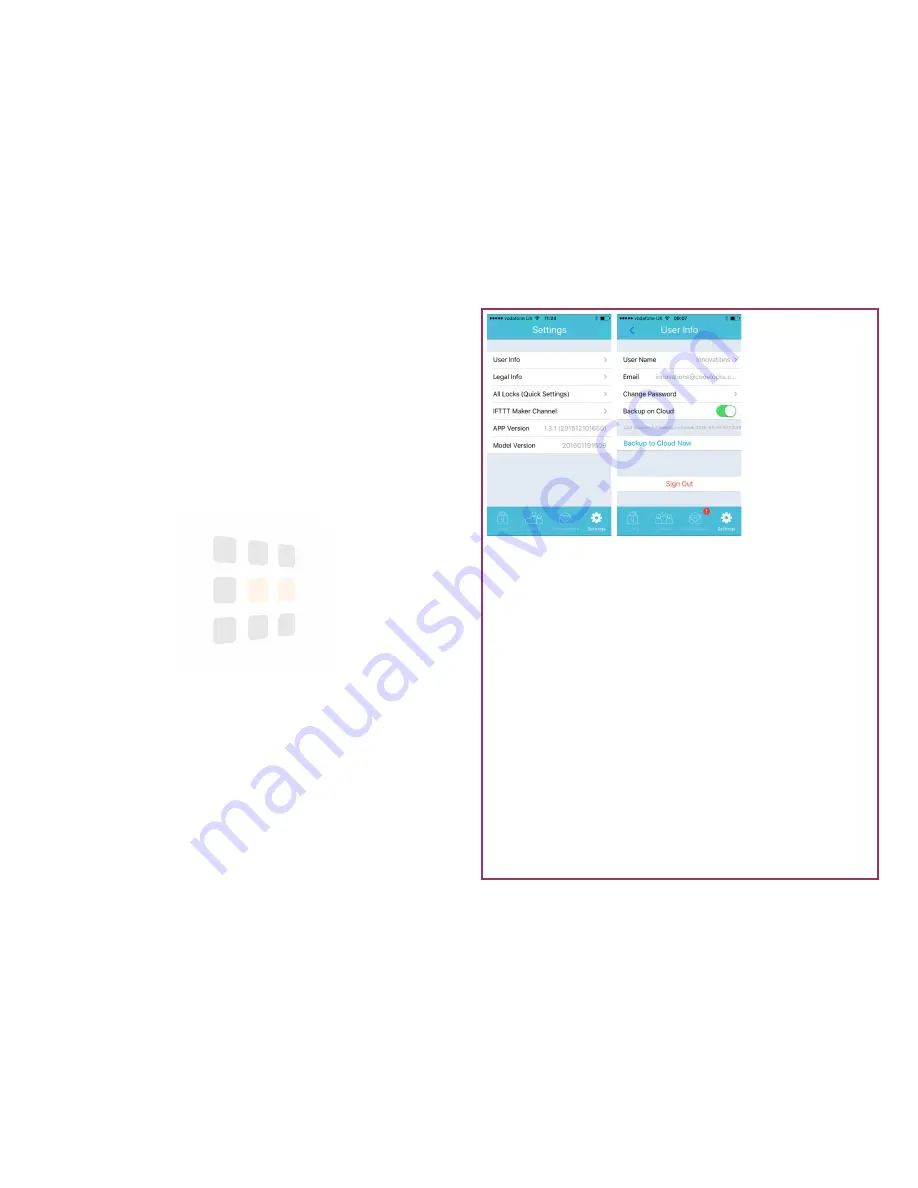
User Info
Change your password
and perform backups
Settings
K3 Connect App settings
Page
14
User Info
You can change your password or configure cloud backup from the User Info
screen.
1.
From any screen, touch the
Settings
icon at the bottom of the screen
2.
On the settings screen, touch
User Info
3.
Touch
Change Password
to change your App password
4.
Backup can be enabled or disabled via the switch. You can perform an
on-demand backup by touching
Backup to Cloud Now

























