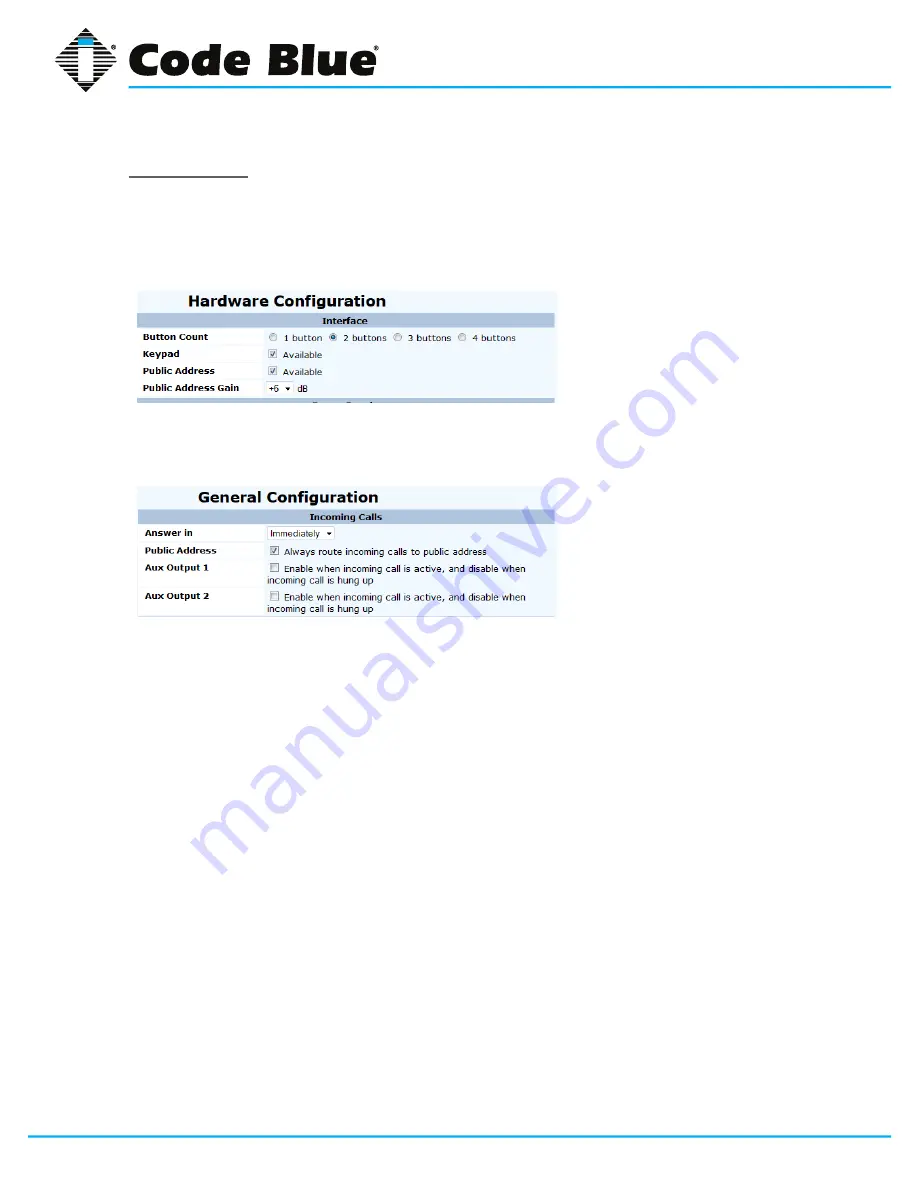
Code Blue
•
259 Hedcor Street
•
Holland, MI 49423 USA
•
800.205.7186
•
www.codeblue.com
GU-142-F
page 39 of 61
IP5000 2.0 Series
Administrator Guide
Public Address
If your IP5000 is connected to a Code Blue PAS speaker system, configure the below.
Hardware Configuration >
Public Address feature enabled.
General Settings > Public Address
checked to always route incoming calls to public address.
Public Address
–
PAS System
If your IP5000 is connected to a Code Blue PAS speaker system,
configure the below.
Hardware Configuration >
Public Address feature enabled
General Settings > Public Address
checked to
always route incoming alls
to public address
Public Address
–
PAS System
If your IP5000 is connected to a Code Blue PAS speaker system,
configure the below.
Hardware Configuration >
Public Address feature enabled
General Settings > Public Address
checked to
always route incoming alls
to public address






























