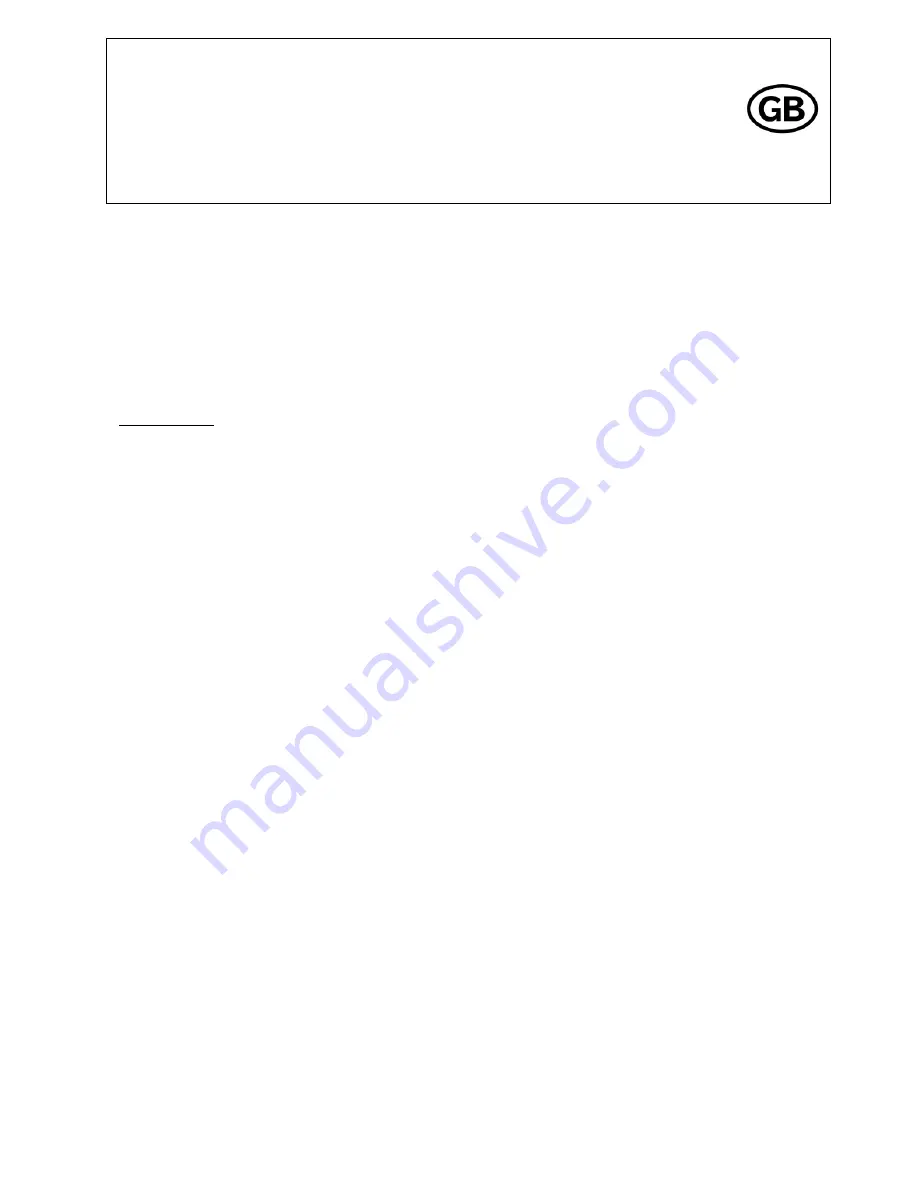
User Manual
cocos-Alabama MP4-Player
cocos-promotions gmbh | talheimer straße 32-d | 74223 flein, germany | phone 0049 (0) 7131/649 38-0 | fax 0049 (0) 7131/649 38-19
www.cocos-promotions.de | www.cocos-promotions.com | www.usb-sticks.de
Foreword
Thank you for using the portable digital MP4 player presented by this company!
In order to operate this device easily as soon as possible, please read this manual carefully before first using it, so you will
be able to properly use the device.
No further notice will be provided on any variation of the information contained in this manual and this company shall not
take any responsibility for any events caused by any error or omission in this manual.
Table of Content
Preface
Table of Content
I. Features
II. Precautions
III. Appearance and Buttons
IV. Main Menu
V. Music Playback
VI. Video Playback
VII. FM Radio
VIII. Image Browsing
IX. E-book Reading
X. Recording
XI. Resource Manager (files)
XII. Games
XIII. Settings
XIV. Converting Video Files
XV. Firmware Upgrade
XVI. Resolution of Common Problems
XVII. Technical Details
I.
Features
·220X176 matrix full-color high-speed TFT display
· Supports MP3, WMA and WAV music formats
· Supports MPEG-4(AVI) video format
· Up to 40 stations can be saved for FM radio
· Supports JPEG image browsing
· Built-in microphone and super-long-time recording
· Power-saving setting, brightness adjustable and automatic turn-off
· Various EQ-modes and repeat options
· Supports various languages
· Supports WIN98SE/ME, WIN2000 and WIN XP
· USB 2.0 high-speed transmission
· Supports e-book reading
· Supports game function
· Mobile hard disc function
· Supports firmware updating





























