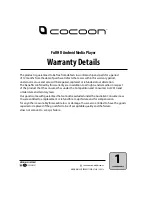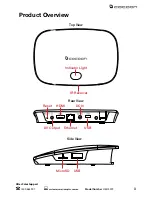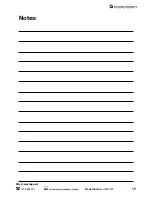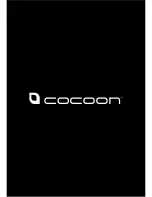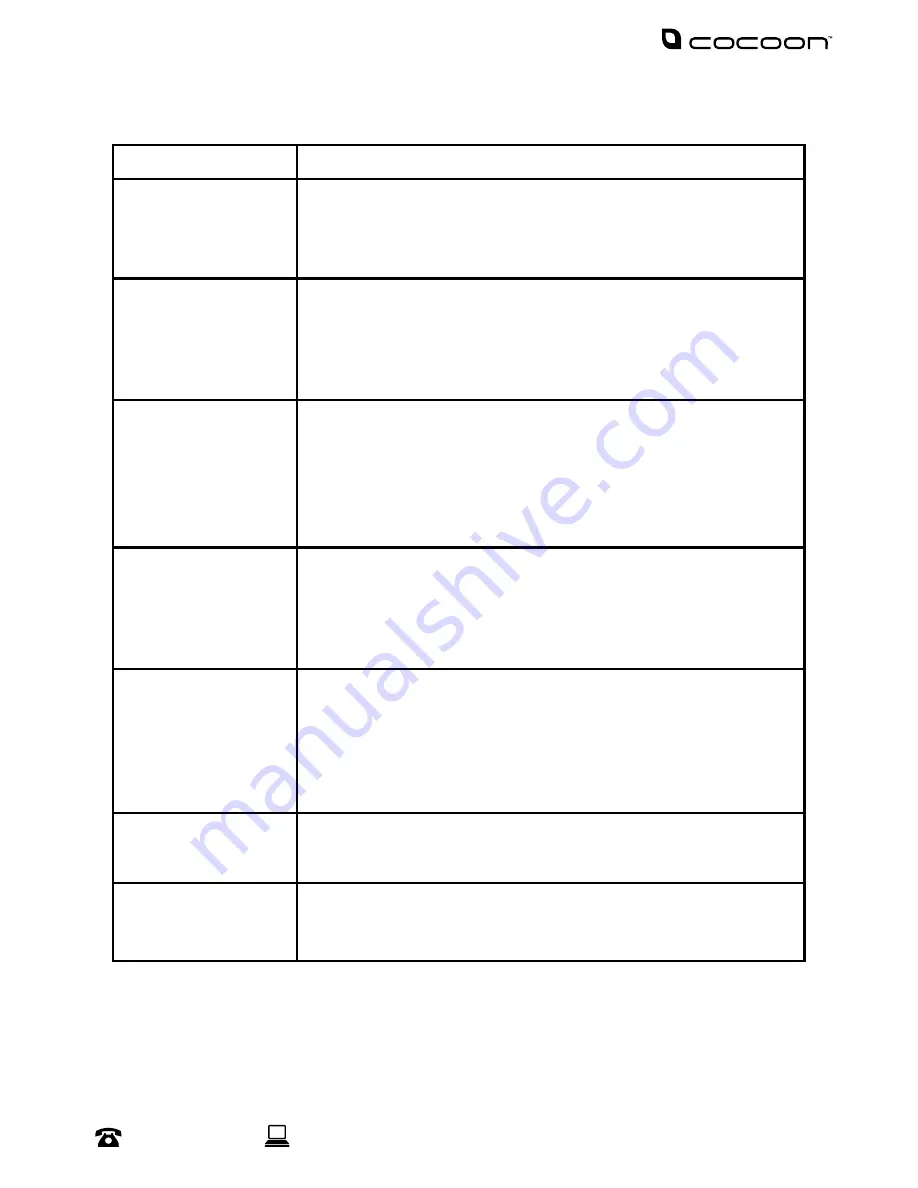
13
After Sales Support
1300 663 907
Model Number
HE414079
FAQs
Question
Solution
Why don’t I have
picture on my
screen?
Ensure the HDMI cable is plugged in properly to both
the Full HD Android Media Player and your television.
If possible, try the unit with a different HDMI Cable/
Television.
Why is my
media player not
responding ?
If the unit completely stops responding, unplug the
power cord and wait 5 seconds before plugging it
back in. If this keeps occurring, you may want to try
uninstalling recently installed apps or performing a
hard reset.
How do I hard
reset?
In some instances, a hard reset may become
necessary. To do this, enter the “Settings” menu, and
then scroll down to Backup & Reset. Select Factory
data reset, and confirm you wish to perform.
Note: This will erase all data on your Full HD Android
Media Player, and revert it to factory settings
My video format
is not supported?
While we have tried to include compatibility for most
file types, you may find you have some that are not
supported.
See http://www.winplus.com.au/mediaplayer.html for
more help
Why is my USB
Storage not being
recognised ?
If the USB Storage you are attempting to use is
USB Powered, there is a possibility that the Full HD
Android Media Player may not be able to fully power
it, try using an AC powered drive. If the USB storage
you are using is formatted for Mac, it will also not
work, please try using a FAT32 formatted device.
Can I install other
Android Apps?
Please refer to
http://www.winplus.com.au/mediaplayer for help
Advanced
Features
Please refer to
http://www.winplus.com.au/mediaplayer for guides
on advanced features.
Содержание HE414079
Страница 18: ...15 After Sales Support 1300 663 907 Model Number HE414079 customercare winplus com au Notes ...
Страница 20: ......