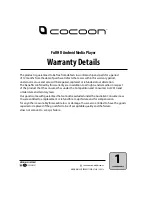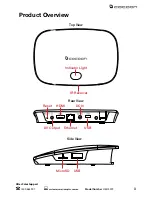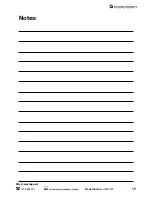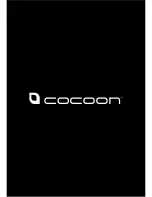8
After Sales Support
1300 663 907
Model Number
HE414079
USING THE FULL HD ANDROID MEDIA PLAYER
The interface for the Full HD Android Media Player is designed for ease of use with
the included remote. The directional buttons and the “OK” button (Shown on page 4)
will cover most functions of the main interface.
The Home Screen of the Full HD Android Media Player is shown below:
To navigate around the home screen, you use the left and right arrows on the remote,
when you have selected the option you wish to choose, simply press the OK button.
(Shown on page 4)
Instructions
Please note:
As the Full HD Android Media Player runs the Android operating system,
some of the applications are designed for use with a touch screen. To fully utilize these
applications, you can use the “Mouse” function by pressing the Mouse button on the
remote (Shown on page 4)
Содержание HE414079
Страница 18: ...15 After Sales Support 1300 663 907 Model Number HE414079 customercare winplus com au Notes ...
Страница 20: ......