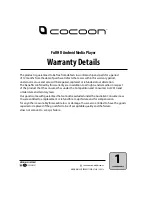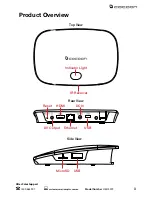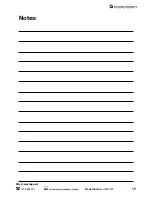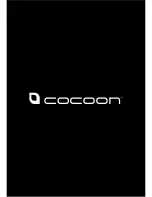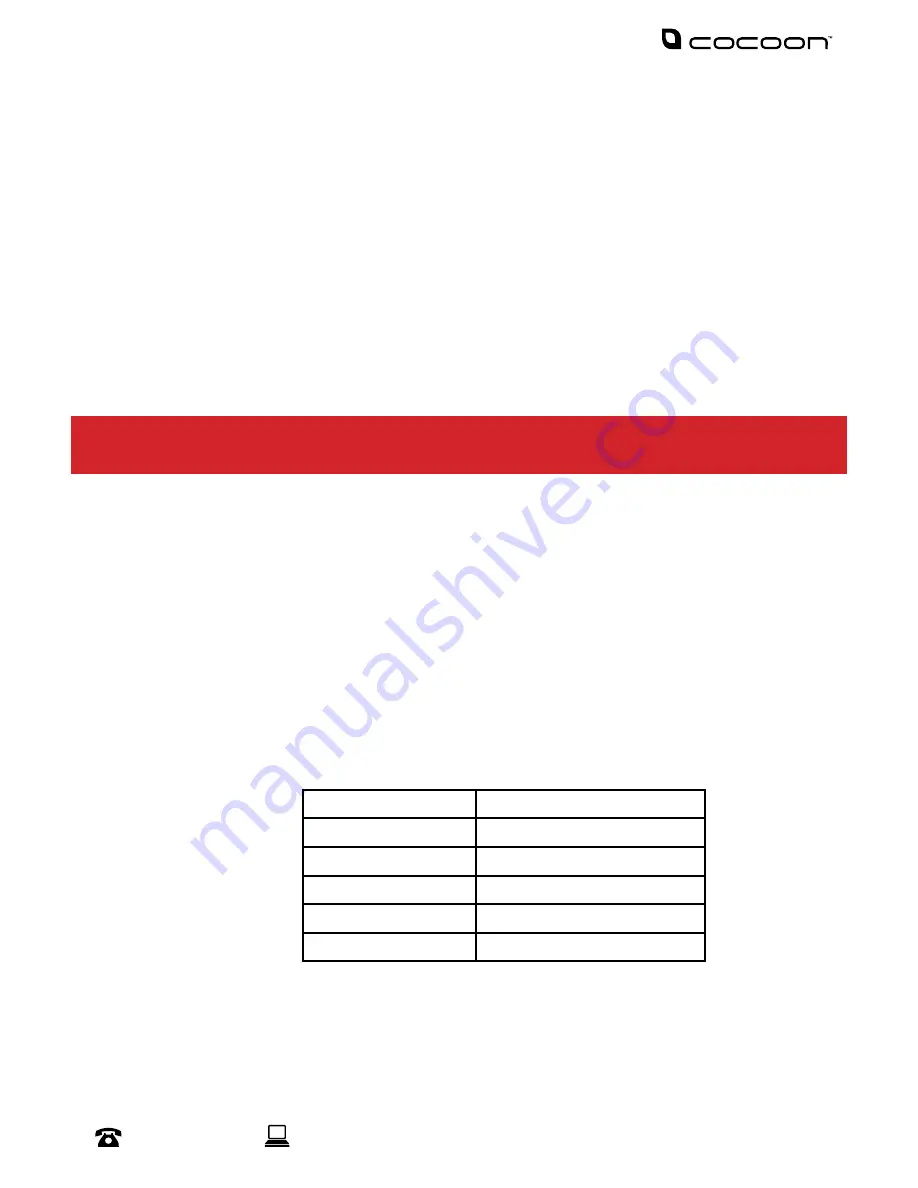
9
After Sales Support
1300 663 907
Model Number
HE414079
PLAY MOVIES FROM USB/INTERNAL STORAGE
1. Plug the USB/ external hard drive into the USB port on your media player (see
page 3 for port location).
2. From the main screen, select “Movies” using the remote control.
3. If the movie is on your USB drive, select “uhost1”, if it is on the internal
memory select “movies”.
4. Once you highlight the movie you wish to watch, press “OK” on the remote, the
movie will then start.
5. You can control playback with the remote or a mouse.
Please note:
All of the apps mentioned above will be able to access media from both
the internal storage and any compatible external storage that is attached.
The home screen allows you quickly navigate to the 6 most common functions of the
Full HD Android Media Player:
1. Movies - Opens the movie player application OwlPlayer to view video files.
2. Music
- Opens music player application DoubleTwist to play music files.
3. Photos - Opens the included image viewer for you to view your images.
4. Files
- Opens the built in File Browser.
5. Apps
- Opens the applications menu to show all installed apps.
6. Settings - Allows you to adjust settings for the Full HD Android Media Player.
Instructions
Function
Button
Play/Pause
OK
Forward/Back
Right/Left Navigation Buttons
Quit Playback
Return
Volume Control
Vol+
/
Vol-
Mute
Mute
Remote Controls:
Содержание HE414079
Страница 18: ...15 After Sales Support 1300 663 907 Model Number HE414079 customercare winplus com au Notes ...
Страница 20: ......