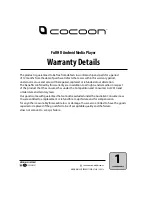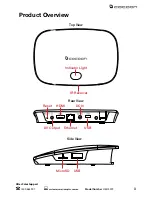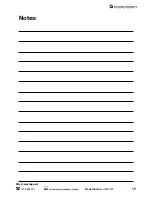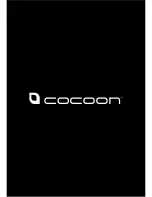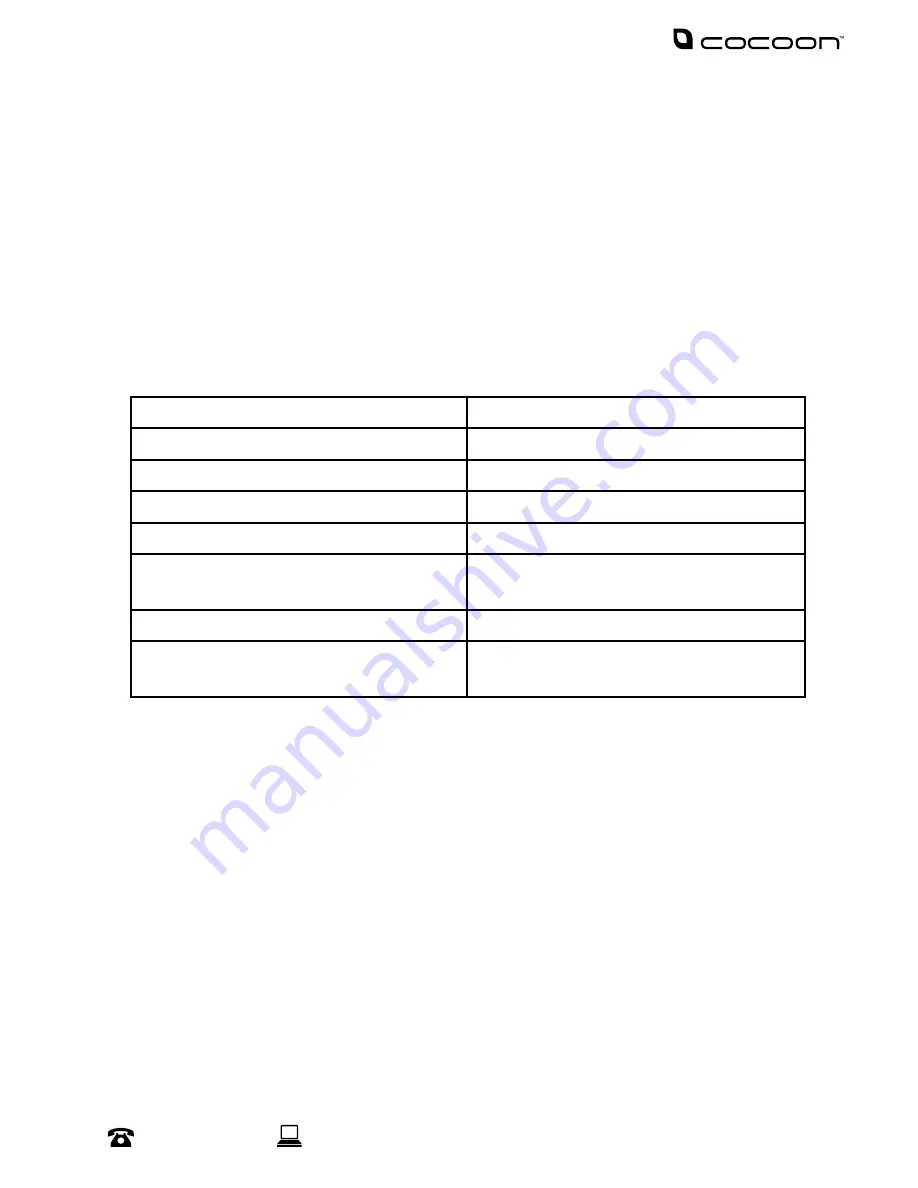
12
After Sales Support
1300 663 907
Model Number
HE414079
ADJUSTING SETTINGS
As the device runs Android, there are many settings that are able to be changed.
Please note that changing some of the settings could drastically change the user
experience of the Full HD Android Media Player and are done so at your own risk.
1. From the main menu, select “Settings”.
2. In the Settings menu, scroll down on the left hand side until you reach the
option you want to change, and then press “OK” on the remote.
3. Some of the commonly used settings can be found here:
Function
Location
Change Wi-Fi Network
Wi-Fi
Change Volumes
Sound
Select Video Output Options
Display - HDMI
Check Remaining Storage
Storage
Uninstall Apps
Apps - Select the app you wish to
uninstall - Select Uninstall
Change Input Method
Language & input
Reset to Factory Settings
Backup & reset - Factory Data
Reset
Instructions
Содержание HE414079
Страница 18: ...15 After Sales Support 1300 663 907 Model Number HE414079 customercare winplus com au Notes ...
Страница 20: ......