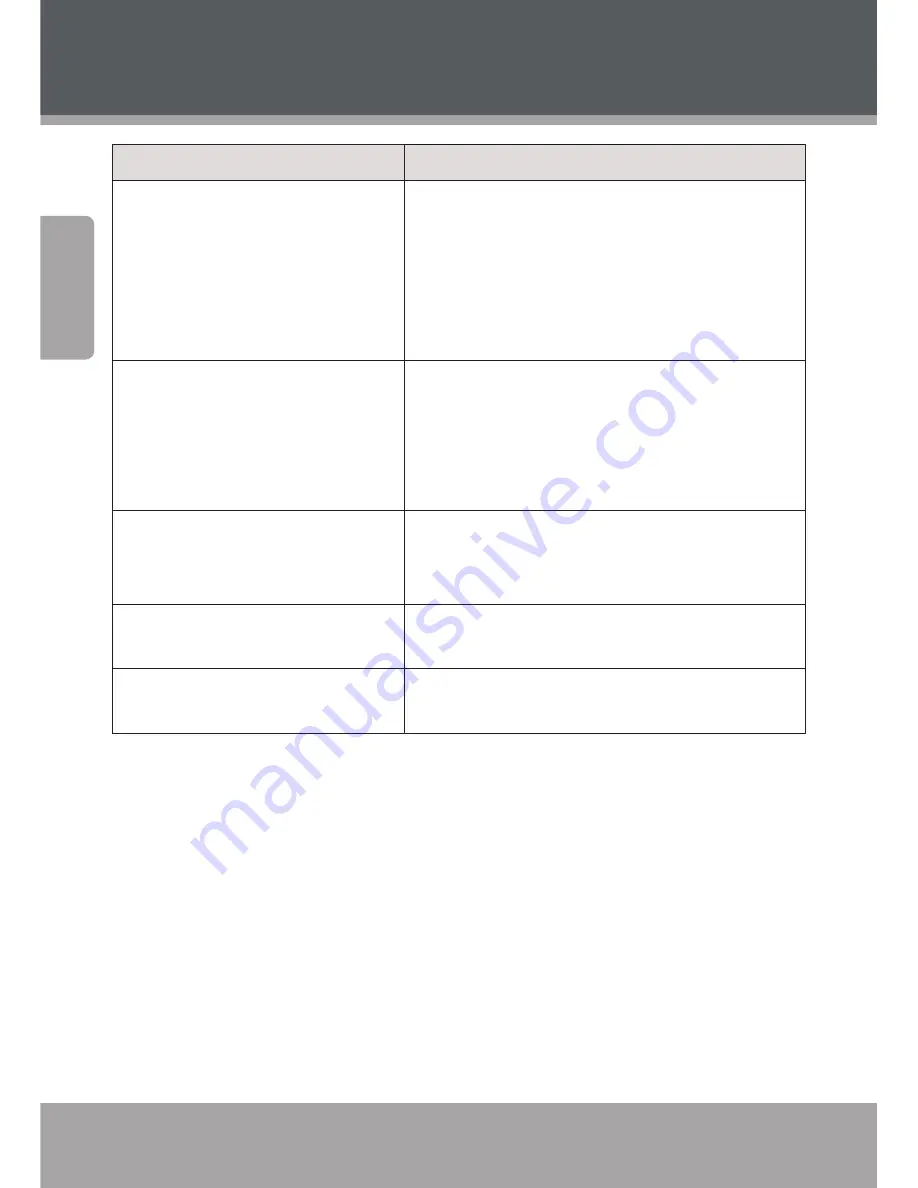
Page 34
Coby Electronics Corporation
En
gl
ish
www.cobyusa.com
Page 35
On the remote…
Function
Press <MEMORY>
To save a preset station:
Tune to the desired station (e.g., “92.7”)
Press <MEMORY>
Use the numeric keypad to enter the desired preset
station number (e.g., 2). The radio station “92.7” has
now been saved as preset number 2.
Press <AUTO>
Automatically scan for and save stations within
reception as preset stations. Using this function will
over-ride and erase all previously saved presets.
You may press <STOP> to interrupt the auto-scan
process.
Numeric Keypad
Input a preset station number to tune to it directly.
(e.g., press <0> then <2> to tune to Preset 2; press
<1> then <5> to tune to Preset 15.
Press <RADIO +> or <RADIO –>
Tune to a higher or lower preset station number,
respectively.
Press < > or <SEARCH –> Tune to a higher or lower station frequency, respec
-
tively.
Operation Modes
Содержание DVD938
Страница 59: ...www cobyusa com Page 59 English ...
Страница 75: ...www cobyusa com Page 75 Español Panorama General de DVD938 ...
Страница 179: ...www cobyusa com Page 179 Français ...






























