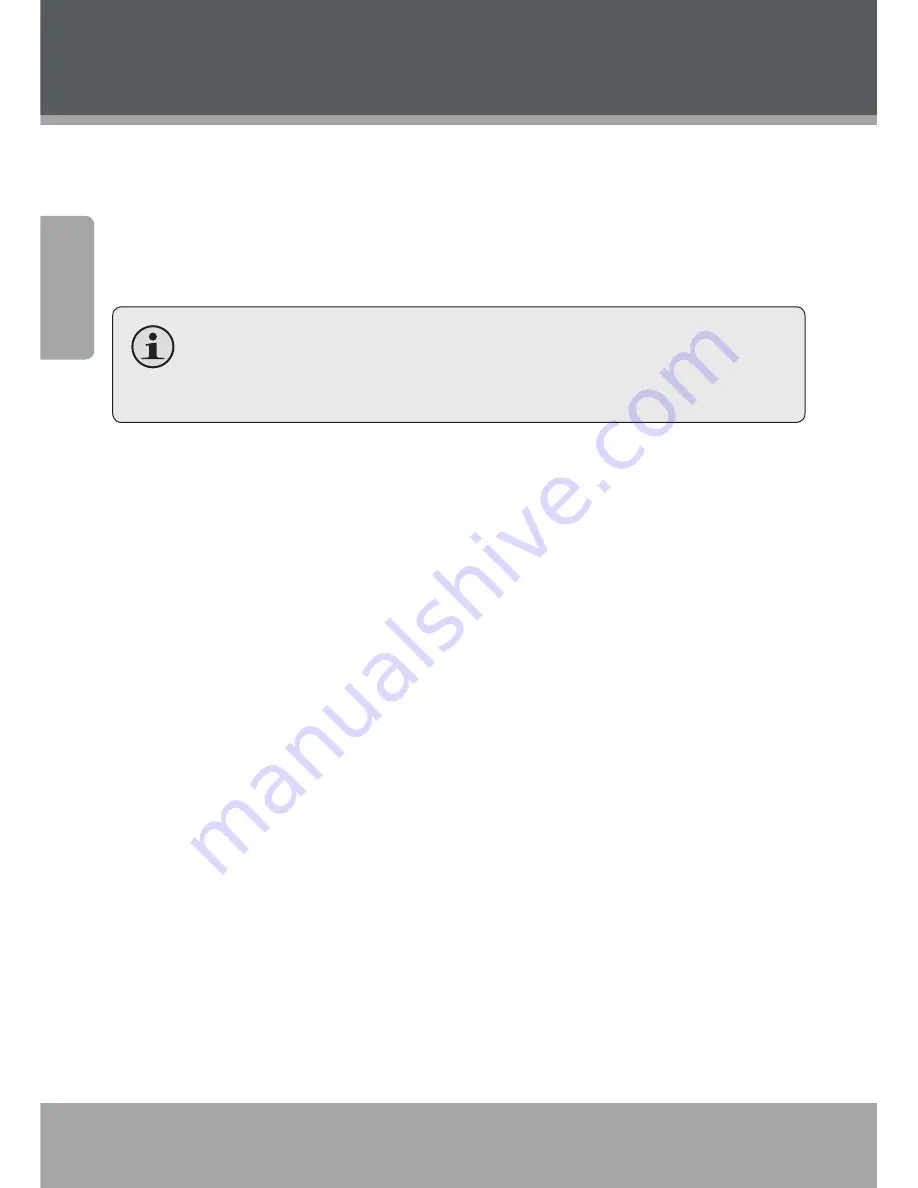
Page 42
Coby Electronics Corporation
En
gl
ish
www.cobyusa.com
Page 43
ON: Pro Logic II processing is always on.
OFF: Pro Logic II processing is disabled
AUTO: Pro Logic II processing is on only when Dolby Pro Logic
II encoded content is detected.
When the Pro Logic II processing is turned off, all the following
items (MODE,PANORAMA, DIMENSION and CENTER WIDTH)
are unavailable.
Mode
This item is used to set the processing mode of Pro Logic II.
MUSIC: The surround experience is tailored for multi-channel
music playback.
MOVIE: Emphasis is given to the center channel as two-channel
audio is decoded and played back into your 6.1 system.
PRO LOGIC: This activates decoding and processing of the
original Dolby Pro Logic processing with mono-surround chan-
nel. We recommend using the Dolby Pro Logic Movie mode in
lie of this 4-channel surround format.
AUTO: Automatically selects processing mode based on the
input format.
Panorama
This item is used to turn on/off panorama mode and is available
only when MODE is set to MUSIC. When panorama mode is turned
on, the front stereo audio is partially fed into the surround chan-
nels for an enveloping effect.
System Setup
Содержание DVD938
Страница 59: ...www cobyusa com Page 59 English ...
Страница 75: ...www cobyusa com Page 75 Español Panorama General de DVD938 ...
Страница 179: ...www cobyusa com Page 179 Français ...
















































