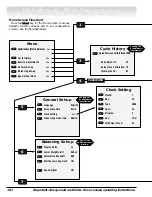Important: Always read and follow the on-screen operating instructions.
• 13
V
Viid
de
eo
o B
Ba
alla
an
nc
ce
er
r
Special Functions
Press the
key and select the SPECIAL FUNC-
TIONS option
for the following menu selections.
Figure 20 - Special Functions Screen
Customize the machine by following the on-screen
instructions for functions
and/or
.
Owner Address -
This information appears on the
screensaver. It consists of three lines, each a
maximum of 30 characters.
Operators Name -
Enter up to four different
machine user names, each a maximum of 15
characters. Follow the on-screen instructions to
complete the customization.
Figure 21 - Operator Name Entry Screen
Machine Self-Test -
Provides software version,
technical, and other machine diagnostic informa-
tion. See DIAGNOSTIC PROCEDURES on page 28.
Static Unbalance Displayed -
Toggles the display of
the Static-on-Screen™ value ON or OFF.
Set to ON.
Stop On Top -
Toggle ON or OFF to automatically
stop the wheel near TDC (top-dead-center) for
outer weight placement.
Set to OFF.
Machine Self-calibration
- calibrates the weight
amount and placement. See MACHINE SELF-CALI-
BRATION AND SERVICE ADJUSTMENTS on page
22 for more information.
Important:
Always verify the wheel dimensions
carefully before proceeding with the Machine Self-
calibration.
Additional Functions
Press the
key and select the CYCLE HISTORY
option
for the following menu.
Figure 22 - Cycle History Screen
Cycle History -
Select option
to set the
number of spins between calibrations (500 - 5000
@ 500 spin increments).
Also, the operator can view the following information
when the CYCLE HISTORY option
is selected.
• The number of daily spins that is automatically reset
after switching the machine off.
• View the number of spins since calibration.
• View the total number of spins.
3
1
3
3
MENU
6
5
4
3
2
1
2
1
7
MENU
Shown with Recommended Settings
Shown with Recommended Settings