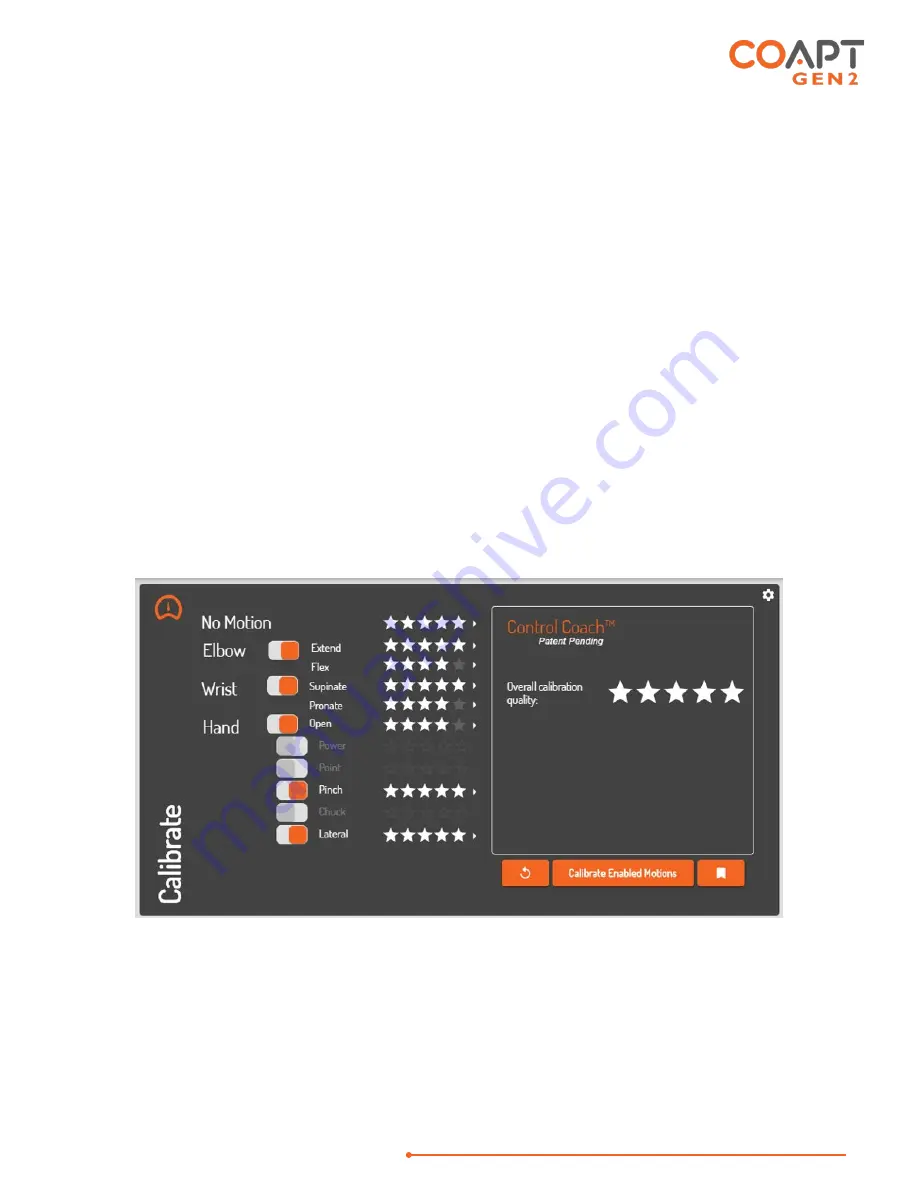
HANDBOOK (V
4.0)
COMPLETE CONTROL SYSTEM GEN2
36
CONTROL COACH
®
Your Coapt system is smart. Not only can it be calibrated to learn and know your muscle signals patterns for
prosthesis control, it also has a built-in coach to help you get the best out of calibrating. Coapt’s artificial
intelligence (A.I.)
Control Coach
®
analyzes your calibration data for nuances and scenarios that it knows can
limit your potential.
Control Coach
®
was programmed with years’ worth of Coapt clinical experience. It knows
the tips and tricks that can really help you tweak calibration and get the most out of your control.
Think of
Control Coach
®
as an expert in your pocket—getting you the coaching support that can really make a
difference. This section describes how you can put
Control Coach
®
to work and achieve great performance.
Control Coach
®
Quality Rating System
If you are familiar with restaurant or hotel reviews, you have probably seen a 5-star rating system before.
Generally, we know that getting 5 stars is best, and fewer stars is, well, not as good.
Control Coach
®
has its own
5-star rating system to give feedback on the quality for each of your calibrated motions. A 5-star rating for a
motion means that you are likely getting great, reliable control for that particular action. As the A.I. engine in
Control Coach
®
detects things it believes are limiting your full potential, it will lower the ratings for affected
motions. A motion with a 3-star or 4-star rating may be functioning just fine, but
Control Coach
®
still has
feedback that you may be interested in. Ratings of 2 stars or lower typically mean
Control Coach
®
has some
helpful insights that you should probably attend to.
Using Control Coach
®
Information
In Coapt’s
Complete ControlRoom
software application, connect to your device with Bluetooth, navigate to
the Calibrate panel, and you will see
Control Coach
®
quality star ratings for each control motion (on the PC
software you will also see an overall quality score). Clicking on the small arrow icon next to any motion brings
up your
Control Coach
®
information about that motion. After you read the helpful information from your
Coach, consider taking appropriate action using the buttons at the bottom.
















































