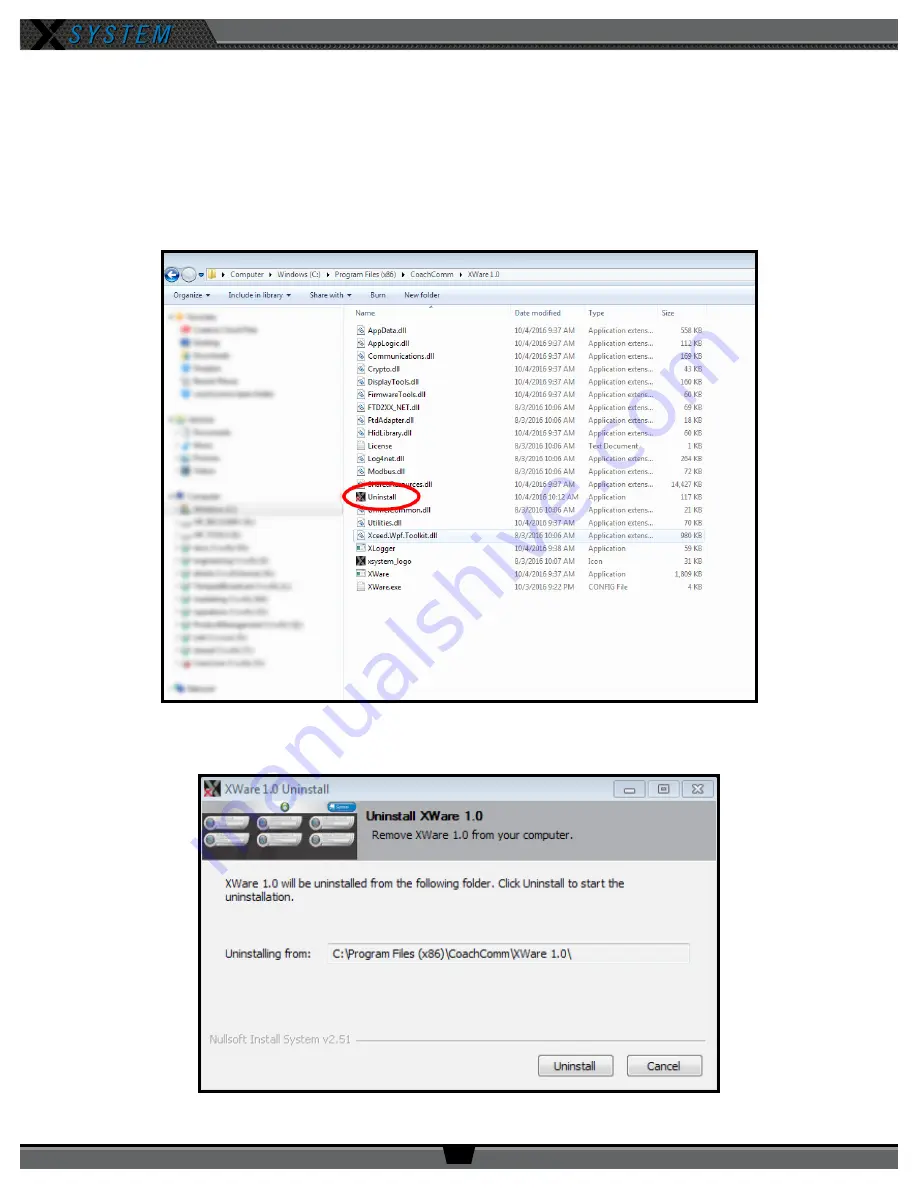
O P E R A T I N G M A N U A L
8 0 0 . 7 4 9 . 2 7 6 1
w w w . c o a c h c o m m . c o m
4 4
Updating X-Ware
When a new version of X-Ware is released and made available for your system, follow the instructions below to update the
version of X-Ware installed on your PC.
Note:
Be sure to save a copy of your current configuration file before updating X-Ware.
1. Locate X-Ware application files on PC at C:\Program Files (x86)\CoachComm\XWare.
2. Double-click the “Uninstall” application file within this folder. An uninstall dialog box will display.
3. Click
Uninstall
to begin process.
Figure 59: X-Ware Uninstall Application File
Figure 60: Uninstall Process Screen
Содержание X2
Страница 1: ...Operating Manual X2 Package ...





























