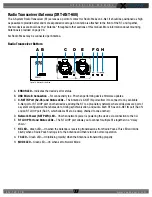O P E R A T I N G M A N U A L
8 0 0 . 7 4 9 . 2 7 6 1
w w w . c o a c h c o m m . c o m
8
5c. Confirm each RP is on the same conference, connect a headset to each RP, and conduct a walk test to confirm
their operation. The RP’s LQ value can be used to gauge performance. See page 29 for more information about
LQ values.
Important:
Each tester should walk their RPs to
opposite goal lines and back, ensuring
clear communication between all RPs.
Always place the RP on the hip opposite
from the press box when walk testing.
5d. After walk testing is complete, place the RP down on
a table or bench. Be sure to place each RP a foot or so
apart; bunching RPs together could impact wireless
performance. Repeat steps 5b-5c for each of the
remaining RPs.
Important:
If raining, cover the RPs or return them to
their cases.
5e. Confirm communication between wireless and wired coaches.
6. Power off and stow away.
Once your game has ended, power off and properly stow away all components:
6a. Power off all RPs and stow them with the field headsets in the sideline case.
6b. Power off and disconnect all Wired BeltPacks and stow them in the press box case.
6c. Power off the CU and disconnect the Cat 5 cable between the Press Box Rack Unit and the Antennas. Carefully
disassemble and stow the Antennas and mounting hardware in the appropriate case.
6d. Coil all cables and stow them with the press box headsets in the accessory case.
6e. Disconnect power from the Press Box Rack Unit and stow it in the press box case.
Important:
Thoroughly dry off any moisture prior to storage. Failure to do so can cause components to
corrode and damage.
Figure 9: Check LQ Values
Содержание X2
Страница 1: ...Operating Manual X2 Package ...