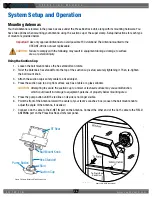O P E R A T I N G M A N U A L
8 0 0 . 7 4 9 . 2 7 6 1
w w w . c o a c h c o m m . c o m
3 6
Assigning New Conferences
The list of available conferences on the RP Profile Screen displays the conferences
currently assigned to that RP’s profile. An illuminated green indicator shows the
RP’s current active conference.
You can quickly edit these assigned conferences by tapping/clicking on any
conference and selecting the new assignment from the conference list that
displays.
Note:
If you change a conference on a profile, all Radio Packs with that profile
will change also.
Assigning New Profiles
The Assign button enables you to quickly assign a new
profile to the selected RP. The right-hand list displays the
available profiles for the type of RP selected (i.e., only
900MHz profiles will display if you selected a 900MHz RP).
To change the profile, tap/click the desired profile from the
list. Confirm your selection on the prompt that displays.
You can choose whether to load user settings from the new
profile or retain the selected RP’s current user settings.
(User settings include the items listed under the “Modify”
view. See page 37 for more information.)
Figure 46: RP Profile Screen’s Available Conferences List
Figure 47: X-Ware Assign Profile View
Содержание X2
Страница 1: ...Operating Manual X2 Package ...