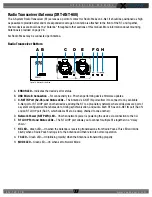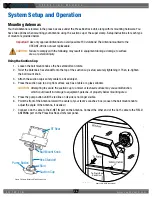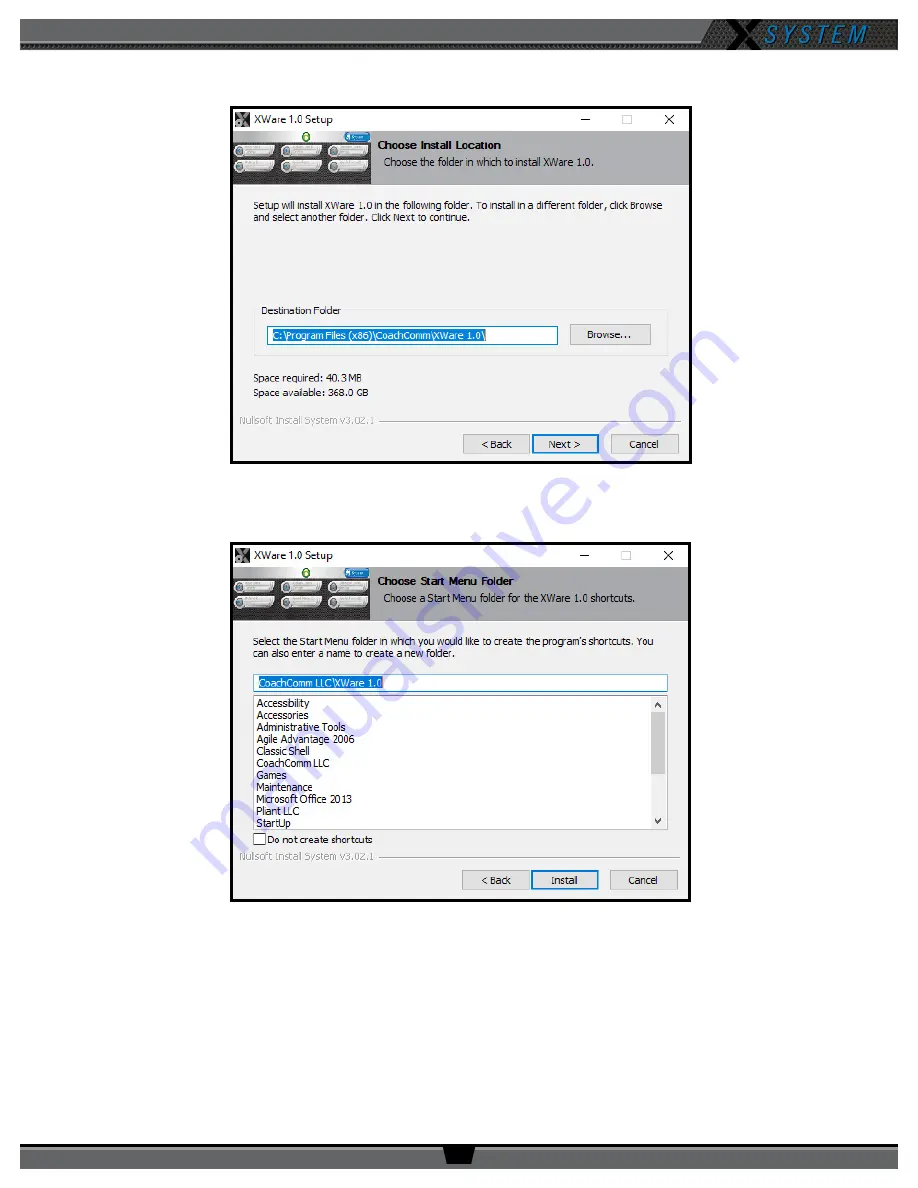
O P E R A T I N G M A N U A L
8 0 0 . 7 4 9 . 2 7 6 1
w w w . c o a c h c o m m . c o m
3 1
4. On “Install Location” screen, click
Next
to install X-Ware into the default destination folder.
5. On the “Start Menu Folder” screen, click
Install
to begin install. The installation process will begin and take only a
few seconds. Click
Close
when complete.
6. An X-Ware icon will now be located on your PC’s desktop, and the program is ready for use.
Figure 38: Default X-Ware Destination
Figure 39: X-Ware Shortcut Folder Selection
Содержание X2
Страница 1: ...Operating Manual X2 Package ...