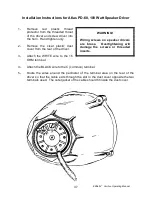EZBells
J
Carillon Operating Manual
29
Troubleshooting Guide
In Standby mode, the system is continuously performing diagnostics. If it detects something out of
the ordinary, it will attempt to correct itself without operator intervention. If that is not possible, it
locks up and displays a message. Although this can be an inconvenience, it is better than having to
get out of bed in the middle of the night and race to the church to shut the bell system down.
Rarely, one of the following messages may appear on your display. If this happens, follow the
procedure listed below the message.
If your system is doing any other strange things that are not described below, turn the power switch
off for about 10 seconds, then back on.
Error in Program Schedule Detected
If a power outage that surges on and off rapidly occurs (which often accompany high winds and
storms), program memory may be affected. The corruption is usually minor and so we have
provided a way to salvage as much of it as possible.
Should you select
YES
to reinitialize the program, or select
NO
to salvage? The answer depends on
how complex your program is to key in, or if you have an adequate record of it at all. The least
amount of time and effort will be spent if you press
NO
to salvage what you can. When you elect
to salvage, each time slot is checked and will be cleared if any invalid selections are found. Also
any slots programmed between
11:00 P.M.
and
6:00 A.M.
will be cleared. Be sure to check the
schedule with View mode after resetting (refer to
View Mode, Checking the Schedule
on
page 20
).
If you say
YES
, you must answer many questions from the installation menu. You may wish to
refer to
Program Installation, Entering the Installation Menu (clear memory)
on page 8
.
Blank Screen
Due to rare interruptions of program process, the screen may appear blank for a period which
should not exceed 15 minutes. If it exceeds this period of time, turn off the power to the system or
unplug it from the wall receptacle for about 10 seconds, then power back on or plug the system
back into the wall receptacle. The program should resume after resetting itself to normal.
Time Clock Errors
Program is corrupted
Yes-Clear No-Salvage
Clock Error (E)
View Manual
Setup