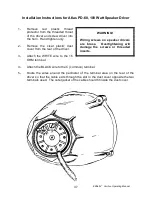EZBells
J
Carillon Operating Manual
27
If you do not wish to play the selections at this time, you can abort the performance by pressing
[CANCEL].
When the display says
'ENT
: Play
CAN
: Quit.'
, pressing the
[CANCEL]
button will
return you to the “Manual Mode” screen. If you do not play the selection, the program will hold
your selection for one hour (During this time, all other programming is suspended). Your settings
will be saved.
Pressing
[ENTER]
after programming the selections to play, or
when 'Play' is flashing if you wish to repeat a previous
performance, causes the system to retrieve the selections for
playing.
When the selection is ready to play, you may press
[ENTER]
(or
PLAY on the remote control) to start the performance, or press
[CANCEL]
to abort the performance
The current time will be displayed with the selection number as
the selection plays
To Enter
To Enter
To Enter
To Enter More Than One Selection
More Than One Selection
More Than One Selection
More Than One Selection
(See page 18)
This screen demonstrates what a multiple selection program looks
like. The three selections will be queued to play when the
[ENTER]
button is pressed.
To Repeat a Single Selection
(See page 18)
Programmable Toller
The selection repeat feature may be used to cause a tolling bell to ring a specific number of times.
The single strike (selection 1105) is typically used for funeral tolls, which is a heavier bell than the
one-minute tolling bell. The number of repeats may be set to the age of the deceased. You may
also use the single strike to strike for a specific length of time. A repeat value of 35 will ring for
five minutes, 70 for 10 minutes, etc.
STOP or NONSTOP
(See page 18)
Manual
Play
Mode
Retrieving
...
ENT: Play CAN: Quit
Ready to Play 1234
2:13 PM SAT 07-23
Playing 1234
Edit
Play
NONSTOP
1543 1156 1438 0000