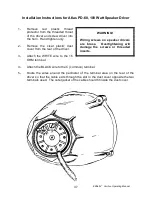EZBells
J
Carillon Operating Manual
26
To program a Pause, press the
[cursor
]
button to cause an 'R' to
be displayed. Press it again to cause a 'P' to be displayed.
Then press a number button to specify the length of time in minutes the system is to pause. This is
a number from one to five.
The next position in the sequence will begin to flash when the pause
is keyed in. Whatever selection is entered here will play at 8:17 P.M.
EXAMPLE:
In this example, the Call to Worship Bell will ring, pause for five
minutes and then play random selections from the seasonal
catalog for the remainder of the quarter hour.
Manual Mode
The Manual mode allows you to suspend the automatic play mode to use the system during special
events. Appropriate music for events such as weddings or graduations can be found in the
Selections Catalog. Manual mode can be programmed ahead of time, because it remembers the
selections programmed to play. It is like a programmable function button that you can play
immediately.
This is the Standby mode display. Press the
[ENTER]
button to
reach the Main Menu display.
To enter the Manual mode, press the
[
⊳
cursor]
or
[cursor
]
button to cause Manual to flash, then press
[ENTER].
The initial display for Manual mode has Edit flashing. Use the
[
⊳
⊳
⊳
⊳
cursor]
or
[cursor
]
button to choose between Edit and
Play, followed by
[ENTER]
.
The lower line shows the selections
programmed to play.
Use the
[
⊳
cursor]
or
[cursor
]
button to select between
'Edit'
and
'Play'
. When
'Play'
is flashing,
pressing
[ENTER]
will retrieve and cue the first selection. Note that pressing
[PLAY]
on the remote
control while
'Play'
is flashing will not cause the selection to play. You must see
'ENT
: Play
CAN
:
Quit' on the display for the
[PLAY]
button to work.
When
'Edit'
is flashing, press
[ENTER]
and the first selection will flash, make desired changes to the
program. Press
[ENTER]
, the changes will then be entered into memory. “Play” should be flashing.
MO 8:15P SRCH
L6 OFF
P
_ 0000 0000 0000
MO 8:15P SRCH
L6 OFF
P2
0000
0000 0000
MO
8:15P SRCH
L6 OFF
1123 P5 0703 0000
N 12:25 PM WED 09-14
Swng Peal Toll Hymn
Select Menu
View
Manual
Setup
Edit
Play NONSTOP
1148 001 Time(s)