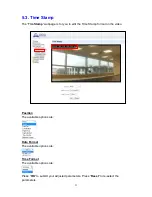25
5.5. Recorded Files
This menu displays all the recorded files.
The IP Camera can use two types of memory: a Micro SD card or the RAM of the IP
Camera. (Micro SD card is not provided by factory default)
If a MicroSD card is not inserted, the IP Camera will utilize its RAM memory. The
recorded videos will therefore be cleared if the IP Camera is powered down.
Switching memory types require a restart of the IP Camera.
The IP Cam supports Micro SD Card with up to
32GB
storage capacity.
Click on the buttons for the respective functions described below:
All
: to select all the recorded videos.
None
: to cancel selecting the recorded videos.
Half Old
: to select the older half the recorded videos.
Invert
:
to invert the current selection. E.g. if “
All
” was selected, clicking “
Invert
” will
clear all selections.
Delete
: to delete the currently selected (ticked) video.
Video link
: to download or play the video.
Содержание VST-1818
Страница 1: ...September 30 2017 ...
Страница 11: ...9 Step 5 Turn the Camera Angle Knob clockwise as shown below to tighten the Camera Mount Screw to the Cap ...
Страница 35: ...33 7 2 Report The Report Function is Read Only and is currently unavailable for setting please skip this part ...
Страница 57: ...55 Step 7 If learning is successful the Blue LED on the IP Camera will stop flashing and stay on ...