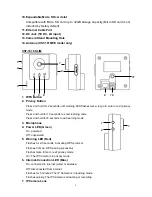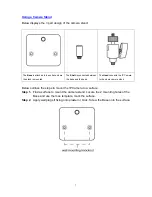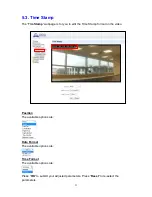14
The LanType is default to
DHCP
and does not require manual input of
IP/Netmask/Gateawy/DNS setting. If you wish to configure these setting manually,
change LanType to
Static
.
After finish changing network setting, enter the user name (default:
admin
) and
password (default:
admin1234
) then click
OK
to confirm. The user name and
password can be changed later in the camera
’s configuration webpage
Step 9.
Click the camera information column and click on
“
Open Web Page
”, or double click
on the camera column to link to the panel configuration webpage. Your default
browser will start automatically to connect to the LAN IP displayed in Finder.
Содержание VST-1818
Страница 1: ...September 30 2017 ...
Страница 11: ...9 Step 5 Turn the Camera Angle Knob clockwise as shown below to tighten the Camera Mount Screw to the Cap ...
Страница 35: ...33 7 2 Report The Report Function is Read Only and is currently unavailable for setting please skip this part ...
Страница 57: ...55 Step 7 If learning is successful the Blue LED on the IP Camera will stop flashing and stay on ...