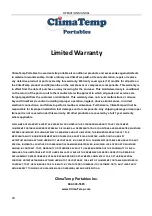OPERATION MANUAL
16
DAILY INSPECTION & MAINTENANCE
Empty the Drain Tank
To empty the drain tank, refer to instructions on page 13.
Clean the Air Filters
Clean the air filters once a week. If the unit is used in a dusty environment, more
frequent cleaning may be required. A dirty filter can reduce air output resulting in a
decrease in the cooling capacity and damage to the compressor and components.
Filter Removal Method
1.
Turn the unit off by pressing the Power button.
2.
Remove the two air filters.
Note: To remove the front evaporator filter, slide the filter by pulling the filter out of
the machine’s front evaporator panel. To replace the filter slide filter back into
evaporator panel.
To remove the rear condenser filter, pull filter up and out of the condenser frame. To
replace filter, slide filter back into condenser frame with tab facing up.
Содержание CPTH-12
Страница 19: ...OPERATION MANUAL 19 Parts List Breakdown...
Страница 21: ...OPERATION MANUAL 21...