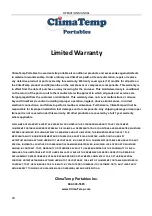OPERATION MANUAL
11
5. To operate in Cooling mode.
Make sure Power button is on then press the cooling button.
Press the temperature button, the temperature button will start to blink. Press the up
and down adjustment button on the display to set the temperature you desire. Once
selected wait 15 seconds and your preferred temperature will be set. The display will
show the temperature of the environment (as default). The range is (65
℉
~95
℉
). When
the environment temperature is higher than the setting temperature, the compressor
will engage, producing cold air. When the environment temperature is lower than the
setting temperature, the compressor will disengage and shut off.
Note: For component and compressor protection there will be a 90 second delay when switching
from Heat mode to Cool mode while compressor is engaged.
Note: This unit is equipped with state-of-the-art Cold Plasma Needlepoint Bipolar Ionization
Technology. The ionizer is engaged and operating in Cool mode, Heat mode and Fan only modes.
6. Fan Only mode:
To operate in fan mode, press the temperature UP button to its highest setting (90).
This will disengage the compressor and operate the unit in fan mode.
Note: By placing the unit in Fan Only mode the unit can be used as a straight purifier without
cooling or heating.
7. Timer setting:
Press timer button, the timer LED turns on, temperature light will turn off, the display
will show the time our unit will turn off (12 hours), press up and down button to
change the time (1-12 hours), 3 seconds later the display will show the temperature of
the environment again, the temperature light will turn on.
Содержание CPTH-12
Страница 19: ...OPERATION MANUAL 19 Parts List Breakdown...
Страница 21: ...OPERATION MANUAL 21...