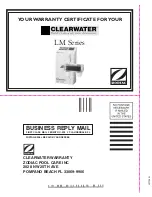28
CHLORINATOR MAINTENANCE
4. Mix cleaning solution in a suitable plastic vessel by adding one (1) part of Hydrochloric
(muriatic) acid to ten (10) parts water.
Note:To avoid splash, always ADD MURIATIC
ACID TO WATER rather than water to muriatic acid. Solutions stronger than
1:10 will damage cell and void warranty.
Pour the cleaning mixture into the upturned
cell housing until the electrodes are completely covered. Allow the cleaning solution to dissolve
the calcium deposits for approximately 5 minutes.When the electrodes are clean, pour the
cleaning solution and the calcium residue out of the cell housing into a bucket of water. This
can now be disposed of down a drain.
Note: Never mix chemicals together.Always
rinse bucket and drain area after cleaning cell.
To avoid personal injury when working with pool chemicals, always wear rubber
gloves and eye protection and work in a well ventilated area. Use caution when
choosing a location to open and use chemicals as they may damage any surface in
which they come in contact.
5. Repeat the procedure if necessary.Take care to avoid splashing the cell terminals and other
equipment with the acidic cleaning solution.Wash down any spills with plenty of fresh water.
6. Rinse the electrodes in clean water and refit the cell and housing to the filtration system.
Tighten the barrel union connections to prevent leaks.
7. Replace the electrical connectors after drying and smearing lightly with silicone grease.
8. Reset valves and switches.Turn pump and chlorinator on.
9. Confirm chlorine output and settings on the powerpack.Timer settings are
automatically retained.
Your Clearwater Chlorinator has been designed with an electronic flow switch.This
device automatically switches the chlorinator “OFF” when water through the cell
stops.To prevent cell damage and personal injury, do not in any way interfere with
this system that has been designed for your protection.
Damage caused by insects.
The case of the Clearwater power pack has small vents to allow internal components to
remain cool in hot weather. Sometimes small insects may enter the case of the power pack,
and this can cause damage to the internal electrical components.To avoid this, spray some
insect repellent on surfaces around the powerpack.
Содержание Zodiac LM2-24
Страница 1: ...LM Series Professional Installation Manual Owner s Manual Warranty Information ...
Страница 4: ...4 NOTES ...
Страница 13: ...13 LM2 Display Panel CONTROL PANEL FUNCTIONS ...