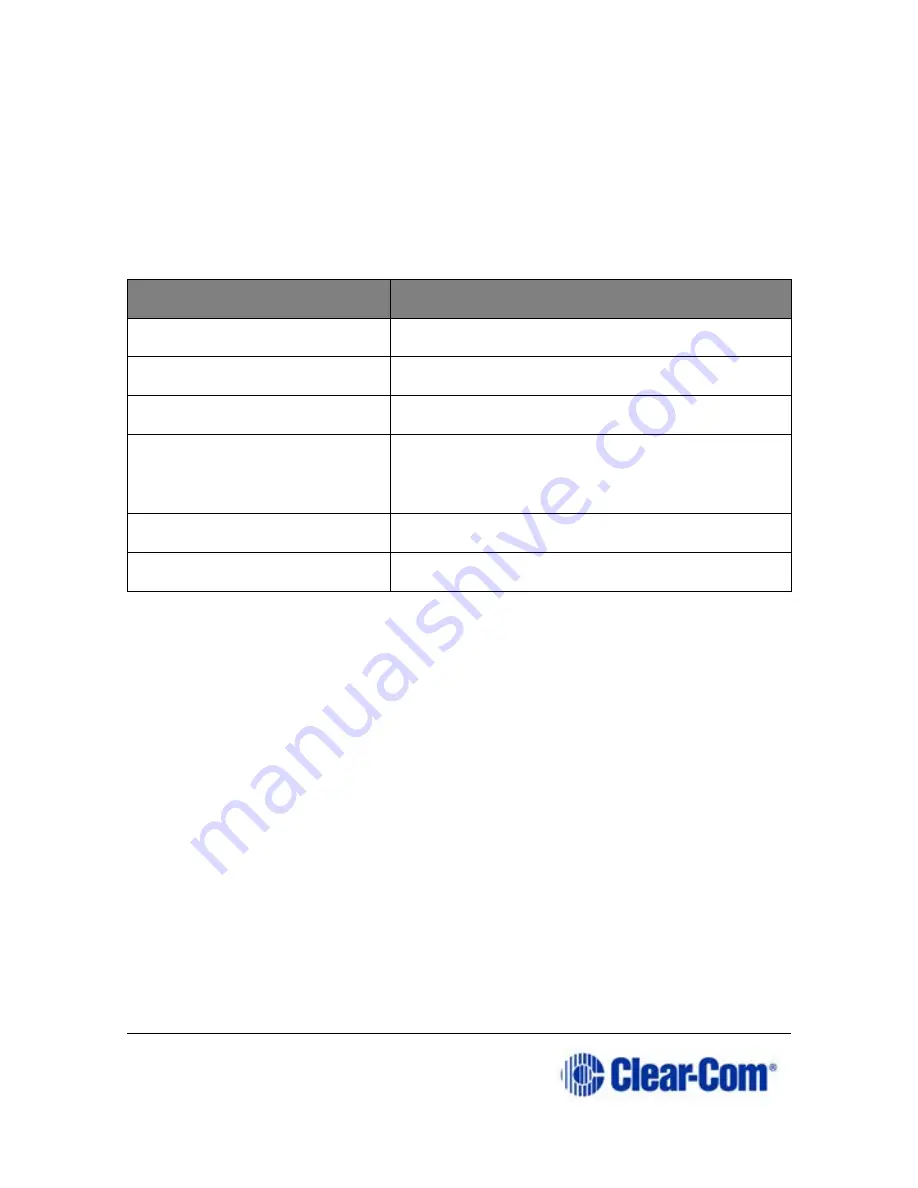
Page 50 399G169 Rev B 27 April 2016
A selected assignment turns blue in the CCM. Click on a blue assignment
again to deselect it. From the Base Station menu screens go to Key
Assign/Role/Key/Unassigned.
6.3.1
Key behavior
Keys can be set to different talk and listen states.
Key behavior can be set from the CCM or the Base Station.
Key behavior options
Resulting audio behavior
Talk
Press key to talk. Key only controls talk.
Listen
Press key to listen. Key only controls listen.
Talk and Listen
Press key to talk and listen.
Dual Talk and Listen
Press key to talk and listen. Listen latches on
or off according to preference (quick tap to
latch). User controls listen state.
Forced Listen
Permanent listen.
Talk and Forced Listen
Permanent listen, push key to talk.
Содержание FreeSpeak II
Страница 18: ...Page 18 399G169 Rev B 27 April 2016 From the Base Station Disable DHCP Enter static IP address ...
Страница 31: ...Page 31 399G169 Rev B 27 April 2016 How to set cable length in the CCM 1 ...
Страница 32: ...Page 32 399G169 Rev B 27 April 2016 How to set cable length from the Base menus ...
Страница 65: ...Page 65 399G169 Rev B 27 April 2016 ...
Страница 70: ...Page 70 399G169 Rev B 27 April 2016 Save settings from the CCM ...
Страница 72: ...Page 72 399G169 Rev B 27 April 2016 Fix a Role in the CCM ...
Страница 73: ...Page 73 399G169 Rev B 27 April 2016 Fix a Role from the Base menu screens ...
Страница 80: ...Page 80 399G169 Rev B 27 April 2016 ...
Страница 85: ...Page 85 399G169 Rev B 27 April 2016 How to program a Talk key to the Group ...
Страница 89: ...Page 89 399G169 Rev B 27 April 2016 ...
Страница 90: ...Page 90 399G169 Rev B 27 April 2016 Edit Beltpack Roles from the Base Station ...
Страница 92: ...Page 92 399G169 Rev B 27 April 2016 Change Base Station key assignment from the Base Station ...
Страница 97: ...Page 97 399G169 Rev B 27 April 2016 ...
















































