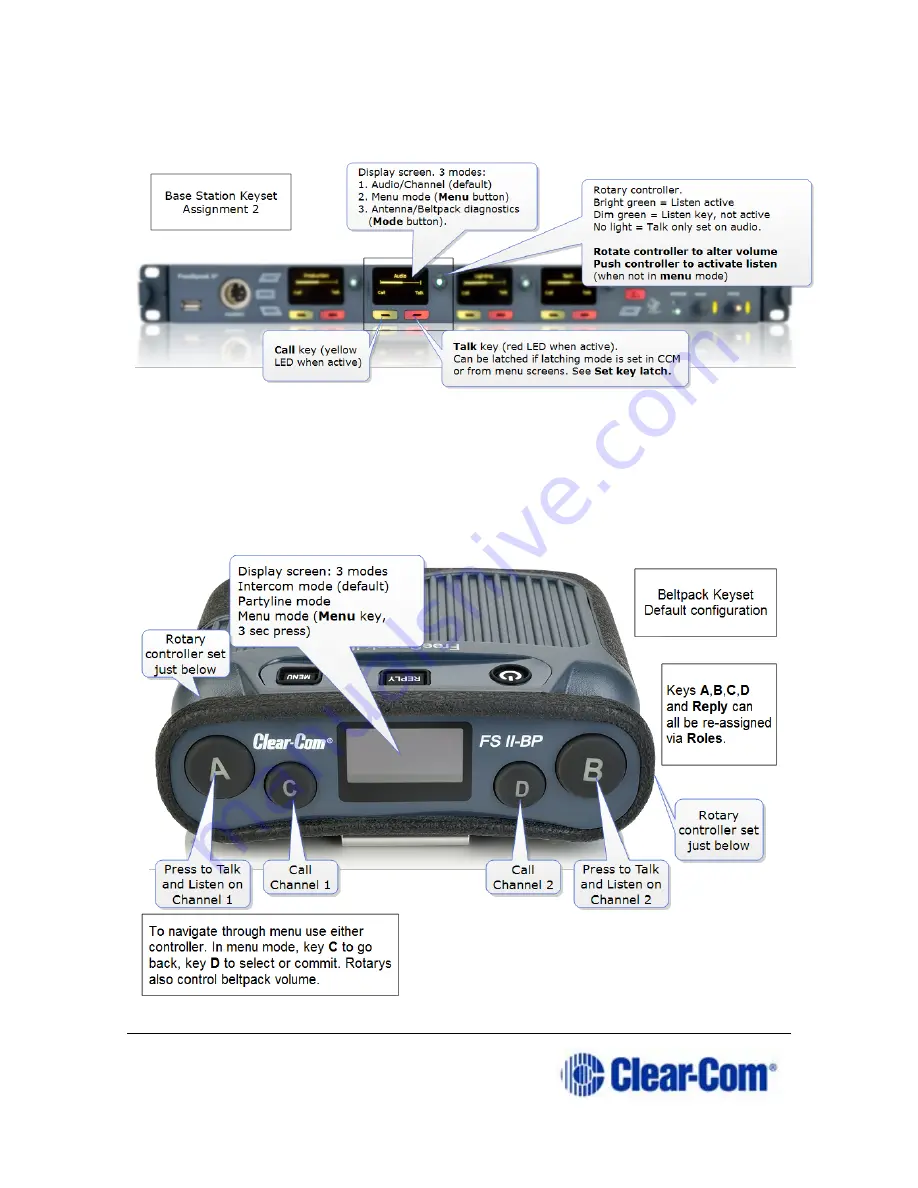
Page 11 399G169 Rev B 27 April 2016
controlling audio assignments, the viewing screens display menu options and
wireless diagnostics.
2.3.2
Beltpack Keysets
The Keyset on a beltpack has one screen and two sets of controls, to the left
and right of the screen. The main assignments are on keys A and B, and
subsidiary assignments are on C and D. Additionally, the Reply key can be
over-ridden with an audio assignment. The default set-up for a beltpack puts
Channel 1 on keys A and C, and Channel 2 on keys B and D.
Содержание FreeSpeak II
Страница 18: ...Page 18 399G169 Rev B 27 April 2016 From the Base Station Disable DHCP Enter static IP address ...
Страница 31: ...Page 31 399G169 Rev B 27 April 2016 How to set cable length in the CCM 1 ...
Страница 32: ...Page 32 399G169 Rev B 27 April 2016 How to set cable length from the Base menus ...
Страница 65: ...Page 65 399G169 Rev B 27 April 2016 ...
Страница 70: ...Page 70 399G169 Rev B 27 April 2016 Save settings from the CCM ...
Страница 72: ...Page 72 399G169 Rev B 27 April 2016 Fix a Role in the CCM ...
Страница 73: ...Page 73 399G169 Rev B 27 April 2016 Fix a Role from the Base menu screens ...
Страница 80: ...Page 80 399G169 Rev B 27 April 2016 ...
Страница 85: ...Page 85 399G169 Rev B 27 April 2016 How to program a Talk key to the Group ...
Страница 89: ...Page 89 399G169 Rev B 27 April 2016 ...
Страница 90: ...Page 90 399G169 Rev B 27 April 2016 Edit Beltpack Roles from the Base Station ...
Страница 92: ...Page 92 399G169 Rev B 27 April 2016 Change Base Station key assignment from the Base Station ...
Страница 97: ...Page 97 399G169 Rev B 27 April 2016 ...












































