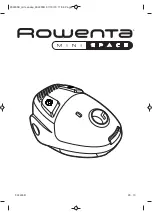23
Assembly
Hand-Held Vacuum / Floor Vacuum Cleaner Conversion
You can convert the hand-held vacuum cleaner into a
fl
oor
vacuum cleaner by attaching the handle rod to the main unit.
1. Before initial use, plug the two parts of the handle rod to-
gether as far as the limit stop. (The handle rod will then not
be taken apart again.)
2. Insert the connection piece of the handle rod into the
opening on the main unit.
3. Attach the
fl
oor nozzle (see below).
4. To remove the handle rod, press the locking lug of the con-
nection piece and pull the handle rod up and out of the
device as you do so.
Attaching / Removing the Suction Nozzles
• Plug the nozzle you want as far as it will go into the suction
opening on the front of the collecting container and check
that it
fi
ts securely. The locking latch of the window nozzle
must be heard to lock into place.
• To remove a suction nozzle, pull it out of the suction open-
ing. In the case of the window nozzle, the release but-
ton (
j
) must be pressed at the same time.
Removing / Inserting the Collecting Container
• Removing: Hold the device with the collecting container
pointing downwards. Press the button for releasing the
collecting container and remove the main unit from the
collecting container.
• Inserting: On the bottom edge of the main unit there is a
locking lug. Plug this into the associated slot in the col-
lecting container. Then press the two parts of the device
together at the top until the locking mechanism is heard
to lock in place. It may be necessary to press the release
button here. Then check whether the collecting container
is
fi
tted in place properly.
j