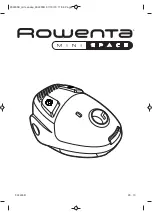10
Handle Adjustments
Fig� 1
Fig� 2
Fig� 3
Fig� 4
How to Change the Filters
Your CleanMax vacuum cleaner is equipped with a secondary foam filter and
either a HEPA media filter or a Granulated Charcoal HEPA media filter� These
filters capture fine dust particles and protect the motor from dirt� It is important to
replace the filters approximately every six months�
To Change the Secondary Foam Filter
1� Unplug the vacuum cleaner� Remove the bag compartment cover and the bag�
2� Remove the foam filter from the bottom of the bag compartment (Fig� 5)�
3� Replace the foam filter under the plastic holders�
4� Replace the bag and bag compartment cover�
To Change the HEPA Media Filter or the Granulated Charcoal HEPA
Media Filter
1� Unplug the vacuum cleaner� Remove the bag compartment cover�
2� Remove the filter from the front of the bag compartment (Fig� 6)�
3� Insert a new filter and replace the bag compartment cover�
NOTE: Filters cannot be washed and used again�
Fig� 5
Fig� 6
The handle on this vacuum cleaner can be set to one of two positions – upright or reclined�
How to Adjust the Handle
1� To release the handle, step on the left rear corner of the vacuum cleaner (Fig� 1)�
2� Upright position – for when cleaning tools are being used or for storage (Fig 2)�
Handle locks in this position�
3� Reclined position – for normal cleaning (Fig� 3) and recline handle further
for cleaning under furniture (Fig� 4)�