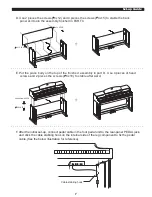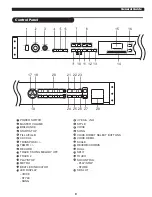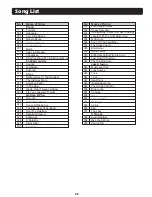Operation
REVERB/CHORUS effect will make the keyboard
sound much more fully and widely.
When power is on, the REVERB/CHORUS indicator is on.
Press the
[REVERB/CHORUS]
button to switch the DSP
response setting.
Press
[REVERB/CHORUS]
repeatedly to switch to reverb
or chorus setting mode.
There are 32 level to be selected by pressing
[+/YES]
and
[-/NO]
button. The default chorus level is 00, the
default reverb level is 08.
VOICE
DEMO
SCALE
REVERB/
CHORUS
VOICE
STYLE
SONG
VOICE
STYLE
SONG
REVERB/CHORUS
2
、
3
、
4
、
1
、
VOICE
VOICE
STYLE
STYLE
SONG
SONG
+ / YES
+ / YES
- / NO
- / NO
BEAT
BEAT
16
TRANSPOSE
You can change the pitch of the entire keyboard by
semitone steps with TRANSPOSE function.
Press the
[TRA]
or
[TRANSPOSE -]
button
for the first time, LED displays current transpose value
temporarily.
Press
[TRA]
to increase the value and
Press
[TRANSPOSE -]
to decrease the value, the
maximal range to be adjusted is from -012 to +012
semitones, the default value is 000.
In TRANSPOSE setting , press the
[TRA]
and
[TRANSPOSE -]
button simultaneously to set the
value to default.
NOTE:
If you don't press any button for 2 seconds in transpose
setting mode, it will quit this mode automatically.
- TRANSPOSE +
- TRANSPOSE +
- TRANSPOSE +
- TEMPO +
- TEMPO +
- TEMPO +
VOICE
VOICE
STYLE
STYLE
SONG
SONG
Display current transpose value
Display default transpose value
increase the value
Decrease the value
- TRANSPOSE +
- TEMPO +
2
、
3
、
4
、
1
、