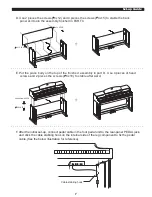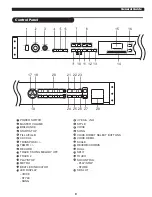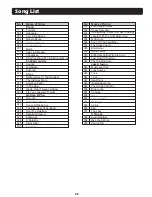BRILLIANCE
When the piano is power on, rotate BRILLIANCE knob
clockwise, it sounds brighter ; rotate BRILLIANCE
knob anti-clockwise,it sounds more gloomy.
You can change the piano brilliance as your wish.
This function allows you to change the tonality of the
sound.
Rotate to adjust the brilliance
BRILLIANCE
I
MELLOW BRIGHT
For a mellower sound
For a brighter sound
Operation
VOICE
STYLE
SONG
Display touch value
Select touch response type
2
、
3
、
1
、
TOUCH
This function allows you to turn on the dynamic level
when playing the keyboard.
When power is on , the TOUCH indicator lightened.
Press the
[TOUCH]
button continuously to select the
touch response type, the TOUCH indicator flashes and
displays touch response type 00X temporarily on LED.
There are 4 touch response types. Press
[TOUCH]
button
repeatedly to select, the default is 002.
If the type is set as
OFF
, it means no touch response to
keyboard, the TOUCH indicator goes off.
NOTE:
If you don't press any button for 2 seconds in touch
response type select mode, it will quit this mode
automatically.
The indicator flashes
DUAL
SPLIT
TOUCH
VOICE
VOICE
STYLE
STYLE
SONG
SONG
+ / YES
- / NO
BEAT
15
2
、
3
、
1
、
VOICE
STYLE
SONG
Display split parameter
Change split point
The indicator is flashing.
DUAL
SPLIT
TOUCH
VOICE
STYLE
SONG
+ / YES
- / NO
BEAT
Melody
area
Chord
area
Default split
point F#3
SPLIT POINT
You can split the keyboard to melody and chord area
by this function.
P
ress the
[SPLIT]
button, LED displays the current split
parameter XXX .
Use the
[+/YES] / [-/NO]
button or keyboard to change it,
after exit the setting mode the new value becomes to the
new split point, the split default value is 34.
The new split point belongs to the left area of the keyboard.
NOTE:
The volume level will be increased/decreased slightly
when rotating the [BRILLIANCE] to the BRIGHT/MELLOW.