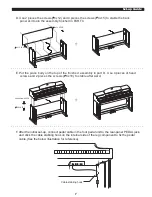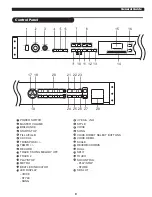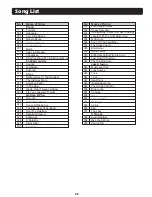Operation
SCALE
This function allows you to experience different scales
when you play certain genres of music that is not comp-
osed based on twelve equal interval.
Press
[SCALE]
button to enter into scale mode and the
button indicator lights up; The default scale is 001
Pythagor.
There are 6 types of scale to select:
Pythagor, Major, Minor, Meantone, Werckmei, kirnberg.
Press
[SCALE]
button again to exit scale mode and the
button indicator goes off.
Hold and press
[SCALE]
for 2 seconds to enter into SCALE
select status. The scale now flashes and the scale number
displayed on LED.
Use
[+/YES]
or
[-/NO]
to select the scale type, play the
key from C7~B7 to select scale root.
VOICE
DEMO
SCALE
REVERB/
CHORUS
VOICE
VOICE
STYLE
STYLE
SONG
SONG
Enter scale mode and
the indicator lights up.
Press and hold the button for
2 seconds to enter scale select
status. The indicator is flashing.
Display scale type.
Display scale root.
Press the G7 key
C7
B7
VOICE
DEMO
SCALE
REVERB/
CHORUS
Press the button again to exit scale
mode. The indicator goes off.
VOICE
DEMO
SCALE
REVERB/
CHORUS
Number Name
Number Name
1 Pythagor
2 Major
3 Minor
4
MeanTone
5
Werckmei
6
Kirnberg
Types of sc al e :
Select the scale type
VOICE
STYLE
SONG
+ / YES
- / NO
BEAT
2
、
3
、
4
、
5
、
1
、
For example, to select the scale named"Minor"
and set the root key to "G",keep pressing
[+/YES]
till "003 " displayed temporarily on the LED,
then press the G7 key to set the root, LED displays
"G","G" stands for "Scale Root".
PEDAL
1
、
SUSTAIN Pedal
When you step on the sustain pedal, all notes
played on the keyboard have a lingering effect.
3
、
SOFT Pedal
when you step on the soft pedal, all notes played
on the keyboard have a soft effect. The volume is
reduced slightly
2
、
SOSTENUTO Pedal
When you step on the pedal, the first note you play
has a sustain effect, but all subsequent notes will
not sustain.
Soft
Pedal
Sostenuto
Pedal
Sustain
Pedal
17