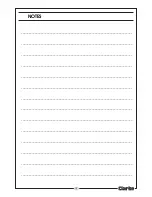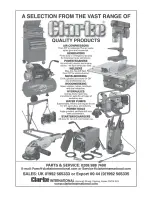9
OPERATION
1. Squeeze the trigger to start the machine.
2. Increase the speed of the machine by increasing pressure on the trigger.
3. Release the trigger to stop.
4. To run the impact screwdriver in reverse,
push the switch bar through the drive unit
as shown in Fig 4. The direction of rotation
is shown on the end face of the bar.
•
The 3-position switch bar controls forward
or reverse direction of rotation. Select the
appropriate setting ONLY when the chuck
is STATIONARY. Do not move the switch-bar
when the chuck is moving. When the
switch-bar is in the central position the
trigger is locked.
5. Always check the direction of rotation
before operation.
6. Hold the machine firmly and place the
point of the screwdriver bit in the screw
head. Apply sufficient pressure that the bit
will not slip off the screw and start the
machine.
Note: Take care to use the correct bit for the
head of screw that you wish to use. Take
care to point the machine straight at the screw.
INSTALLING & REMOVING THE BIT
1. Pull the sleeve away from the
machine body and insert the bit into
the sleeve as far as it will go. Release
the sleeve to secure the bit in place as
shown in Fig 3.
2. To remove the bit, pull the sleeve and
draw the bit out.
•
If the bit is not inserted deep enough
into the sleeve, the sleeve will not
spring back and the bit will not be
secured.
FIG 3
FIG 4
Содержание CIS100
Страница 13: ...13 PARTS DIAGRAM ...
Страница 14: ...14 DECLARATION OF CONFORMITY ...
Страница 16: ......