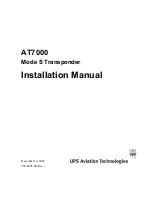5
CMS
2
E
n
g
lis
h
O
w
n
e
r’s
M
a
n
u
a
l
Name
of
Buttons
and
their
Functions
[ ] Power
Button
Press
the
button
to
turn
power
on
or
off
.
[ ] [ ] Volume
Button
Press
button
to
increase
the
volume
.
VOL
+
Press
maximum
volume
level
is “46”.
button
to
decrease
the
volume
.
The
VOL
-
[MUTE] Button
Press
this
button
to
mute
the
audio
output
.
Press
this
button
to
Play or Pause.
Press this button to confirm operating Tuner Mode,
Weather Band Mode, SiriusXM mode, iPod/iPhone
mode
,
USB mode
and
BT
Audio
mode.
While in SiriusXM Replay mode, press and hold the
Play/Pause button for 3 seconds to exit the SiriusXM
Replay mode.
Press
it
again
to
unmute
the
audio
output
.
[SRC] Source
Button
Press
SRC
button to switch modes among FM, AM,
Weather Band, SiriusXM, USB/iPod, AUX and BT
Audio.
[ADJ] Adjust
Button
Press
ADJ
to access the adjust menu.
Press
[ / ]
repeatedly to select the item to be adjusted:
+
VOL
VOL
-
EQ
Press the
[ / ]
buttons
to
change EQ:
Flat->Jazz->Pop->Classic->Rock->News->Urban->
Rave->Movie->Techno->User
Press the
[ / ]
buttons
to
select
Loundness between
ON
and
OFF
.
Press the
[ / ]
buttons
to
adjust the Subwoofer Gain
range:0 to 12
Press the
[ / ]
buttons
to
adjust the Subwoofer Low
Pass Filter range:80HZ/120HZ/180HZ
Press the
[ / ]
buttons
to
adjust the Bass level range:
-12 to +12
Press the
[ / ]
buttons
to
adjust the Middle level
range:-12 to +12
Press the
[ / ]
buttons
to
adjust the Treble level
range:-12 to +12
Press the
[ / ]
buttons
to
adjust the Balance between
the Left and Right speakers from L12 (full left) to R12
(full right).
Press the
[ / ]
buttons
to
adjust the Fader between
the Rear and Front speakers from R12 (full rear) to F12
(full front).
Press the
[ / ]
buttons
to
select the
“Mid”, “Low”
or “ High”.
Loud On/Off
Subwoofer Gain
Subwoofer LPF
Bass Level
Middle Level
Treble Level
Balance
Fader
AUX In Mid/Low/High
Note:
Be
sure
to
read
this
chapter
while
referring
to
the
front
diagram
in
chapter
“4.CONTROLS”
Press the
[ / ]
buttons
to
see LCD contrast from 01-
15. Default setting is 08.
Press the
[ / ]
buttons
to
select Beep tone between
ON and OFF.
Press the
[ / ]
buttons
to
Disconnect and Connect
the Bluetooth.
Press the
[ ]
button
to
select the suitable country
area of the radio.
U.S.A->Europe->Asia->AUST (Australia)
Press the
[ ]
button
to
restore the
factory default
settings.
Press the
[ ]
button
to
view the device hardware
and software versions.
Contrast
Beep
BT Disconnect/Connect
Area Mode
Reset Setting
About
Press
DISP
button
to
switch
the
display
indication
.
Press and hold
DISP
button
to
turn off the screen.
ENTER
[DISP] Display
Button
[OP] Option
Button
Press OP button
to
access option menu items for
necessary functions in every mode.
In different modes, the option menu items are different.
Please see the operation introduction of every mode
for more details.
[ ] Play/Pause/Enter/SiriusXM Replay
[ ] Left Arrow / [ ] Right Arrow Buttons
[ ] Search Up / [ ] Search Down Buttons
Use these buttons for tuning up and down in Tuner
Mode,Weather Band Mode, SiriusXM mode, iPod/
iPhone mode, USB mode and BT Audio mode.
Use these buttons to recall the preset in Tuner Mode
and Weather Band and SiriusXM Mode. Press and
hold these buttons enter into Manual Store.
Black Box
[RESET]
Button
Press
RESET
button
with
a
ball
point
pin to:
1. Perform a complete system reset.
2.
In the event that button do not respond or operate
correctly.
3. When an Error Code or Message is displayed.
In USB mode, use these buttons to select a folder.
In SiriusXM play screen, press the Play/Pause button
to enter Replay mode.
Press the
[ / ]
buttons
to
select
Subwoofer between
ON
and
OFF
.
Subwoofer On/Off
Display Controller