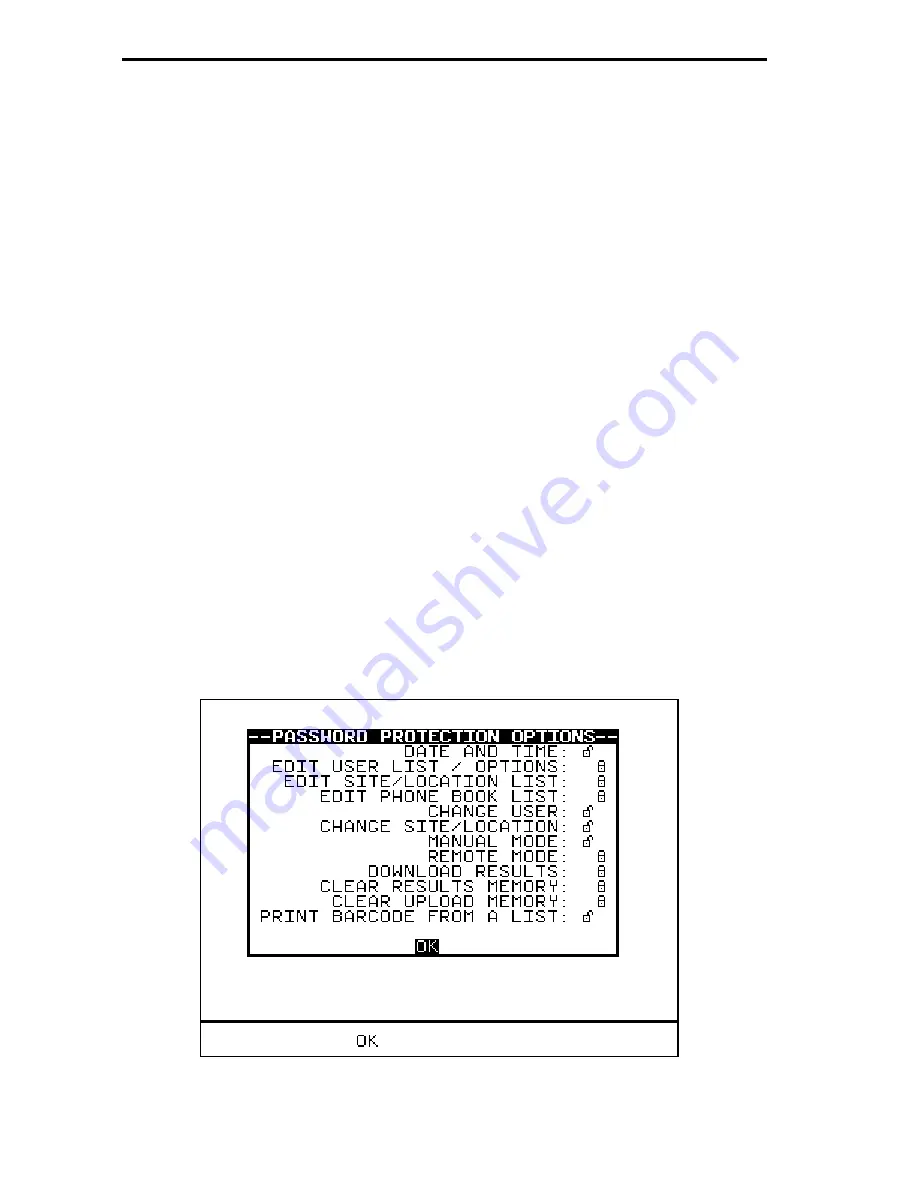
Your Hipot tester
62
However the ‘next’ product ID details displayed after each test will
depend on the Product Number options selected. See product
number options.
•
Download, New Test
Configure – Highlight this to select Download Options (Sends test
results on to a Printer choice, PC or Z-modem medium).
This will allow user to download the test results to any of the above
options before proceeding to next test.
Date Format:
This allows user to select the date convention to be used
(i.e. DD/MM/YYYY or MM/DD/YYYY)
Roll Printer:
(TSP 400 or REF 283A954)
This allows the user to define the thermal printer to be used with the
Hal. Clare’s recommended option is “TSP400”. Option selected must
match with the printer connected especially for Barcodes printing. See
Accessories at Main Menu.
Password Protection Options
This allows the user to password protect a list of selectable options. An
existing password must be set-up before this option can be used. To
select option highlight the field , press Green to effect ‘lock or unlock’ of
password protection on the field options. Press OK to save format.
Содержание HAL101
Страница 1: ...Sept 2004 2002 2003 2004 Clare Instruments Issue 2 04 Software Version ClareH 14c...
Страница 7: ...vii APPENDIX B REFERENCE 84 Factory set Test Sequences 84 TESTCODE TABLES 85...
Страница 8: ...viii...
Страница 102: ...Your Hipot tester 94...
Страница 103: ...Your Hipot tester 95...
















































