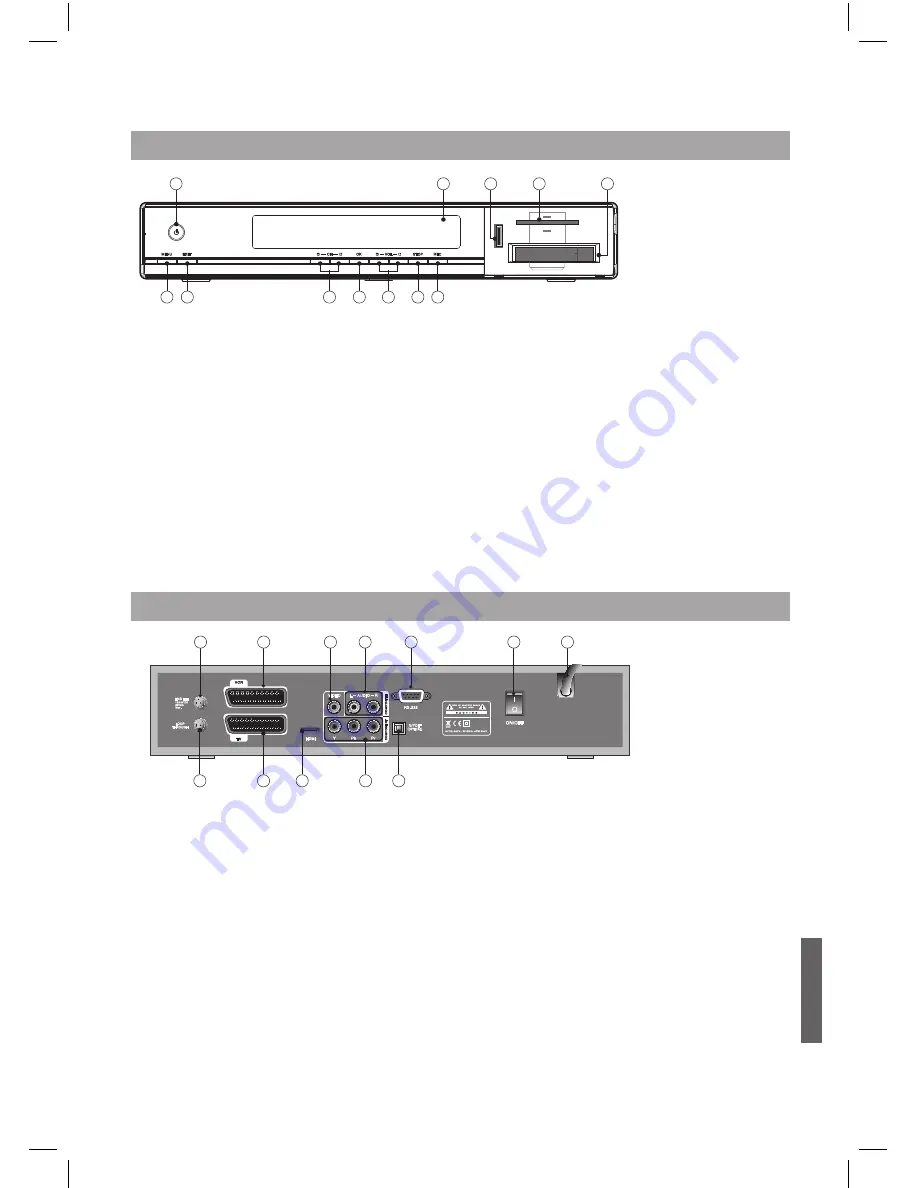
ENG - 7
ENGLISH
1.
LNB
To connect to a satellite antenna and cable jacks.
2.
LOOP THROUGH
Used to connect a RF signal from the STB to either
the RF input jack on your television or to the STB.
3.
SCART for VCR
Connect this port to the VCR via SCART cable.
4.
SCART for TV
Connect this port to the TV via SCART cable.
5.
HDMI
Use the HDMI cable to connect this jack to the HDMI
jack on your television for the best quality picture.
6.
VIDEO
Video connection port to the TV or other equipment.
7.
AUDIO
Audio connection port to the TV or other equipment.
8.
COMPONENT
If you select Y/Pb/Pr, you can connect your receiver
to a TV or VCR that accepts high-quality video input.
9.
S/PDIF(OPTICAL)
To connect a digital amplifier output.
10.
RS-232
To connect to a personal computer for software
upgrade.
11.
POWER Switch
Provide power to the main unit.
12.
POWER Supply
90 ~ 250V AC, 50/60Hz.
1.3 Rear Panel
Note
The design of the Front/Rear Panel may be changed without any notice in advance.
1.
STANDBY(POWER)
Switch the receiver power "ON" or "OFF".
2.
MENU
To see main menu.
3.
EXIT
Exit from parameter and cancel selected function.
4.
CH (-/+)(Program -/+)
Channel Up/Down or select item of sub-menu.
5.
OK
To select a program, a highlighted line or parameter
value.
6.
VOL (-/+)
To turn the volume Up/Down or select a sub-menu
item.
7.
STOP
To stop a recording or playback.
8.
REC
To record a programme.
9.
VFD
To display the current state, such as channel, time and
display.
10.
USB
Connect the USB memory with USB cable.
11.
Smartcard Slot
1 Slot for smart card.
12.
Cam Slot
2 Slot for Common Interface CAM with smart card.
1.2 Front Panel
11
10
5
12
7
8
4
2
1
3
6
9
2
3
4
5
6
7
8
10
12
1
11
9
STB_CityCom_Sat_111379_CCR545_Eng.indd 7
2010-08-03 �� 8:26:52






















