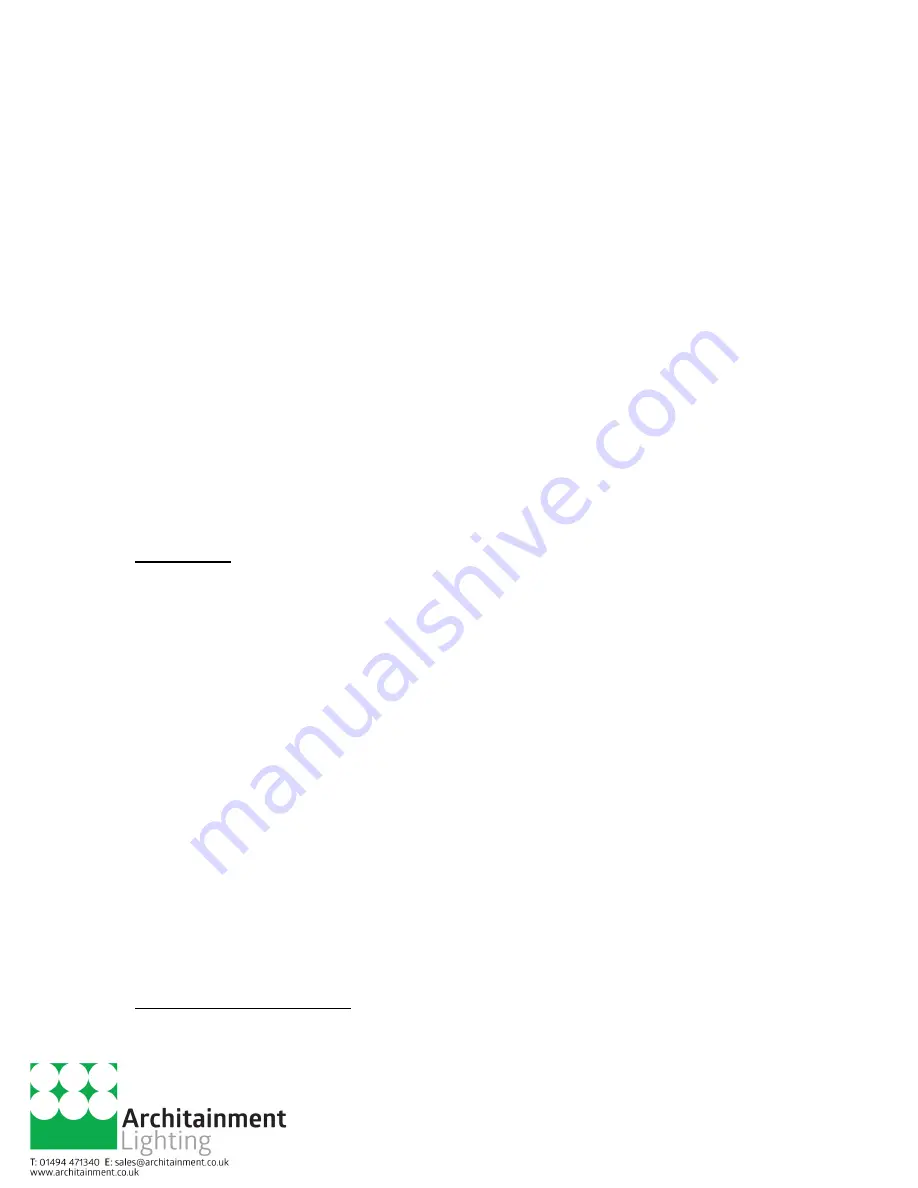
The SHoW DMX Wireless Data System
User’s Manual
Rev 1.4 11-17-08
36 of 48 Pages
features in the OEM units provide manufacturers with a powerful interface for adapting
the SHoW DMX OEMs to their own equipment
4
.
SHoW DMX Transmitters, Receivers, and 3 Channel Dimmers are all fully functional
RDM Responders, and can be used in any ANSI/ESTA E1.20 RDM compliant system.
Through the RDM link, The Transmitters and Receivers can be monitored and
reconfigured. Broadcast settings and status can be checked and adjusted, signal
strength can be monitored, and input data sources can be selected.
The SHoW DMX 3 Channel Dimmers can be discovered, identified, and completely
configured via RDM. All output personality settings (including Dimmer and Non Dim
settings) and DMX Start Address can be modified, and battery voltage can be monitored.
In addition, the Transmitters and Receivers also function as fully compliant RDM proxies.
As proxy devices, Receivers can collect and distribute RDM commands to downstream
wired devices and can collect, store and pass downstream device response data back
upstream to their Transmitter via the wireless link. Transmitters in turn can collect and
distribute RDM commands (via wireless link) to downstream Receivers and so to wired
devices, and can collect, store and pass downstream wireless and wired device
response data back upstream to their controllers.
Located within the SHoW DMX Transmitter is a powerful RDM Monitor System as an
embedded web server, accessible by connecting the Transmitter to a PC via the
Management Ethernet jack.
RDM Basics
Remote Device Management over DMX512 Networks (RDM) has been developed by
ESTA as a communications and control protocol to allow devices to be remotely
managed via existing DMX512 wiring, and is basically a variation on DMX512. Further,
the protocol is defined to allow existing (“legacy”) DMX devices to be connected and
operate on the same link as RDM devices and operate normally. This can occur
because the RDM data signals are “mixed in” with conventional DMX data signals, and
while conventional legacy DMX devices cannot respond to or communicate via the RDM
data, they will continue to respond to the DMX portion of the data, while (hopefully)
ignoring the RDM portion (more on the “hopefully” later). The other big difference
between DMX and RDM is that DMX is a simplex or “one way” protocol, while RDM is a
half-duplex or “two way” protocol. DMX data always flows from the controller to the
controlled devices, while RDM can flow back and forth.
A full length DMX512 packet includes 513 data bytes. For conventional DMX
communication, the first byte should consist of all 0s, while the remaining 512 bytes
contain the data intended to control the 512 DMX devices connected to the link. That
first byte has been referred to variously as the Start Code, Null Byte, 0 Byte, etc. RDM
data looks very much the same as DMX data, except that the packet length can vary
with each communication, the longest packet is 257 bytes, and the first byte contains
4
See the SHoW DMX OEM Transmitter and OEM Receiver Installer and User’s manuals for
Details.



























