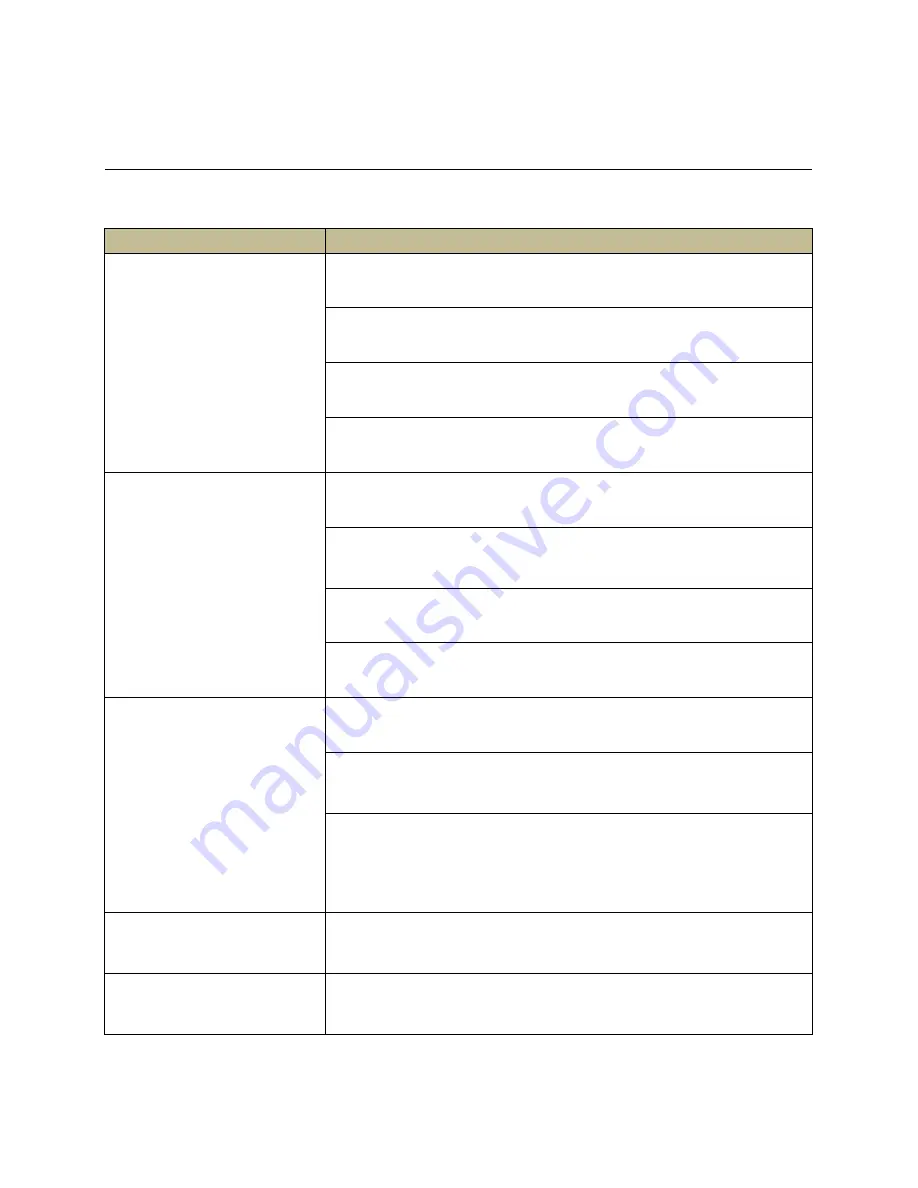
5907 Multiverse Receiver Card, 900MHz
17
6 Troubleshooting
Table 14: Troubleshooting Guide
Symptom
Solution(s)
Unit does not power up.
Check pinout to confirm proper power orientation.
Use a multimeter to check for short circuits or voltage
issues in power line.
Confirm input voltage meets required specification.
Disconnect power and check if module turns on from USB port.
Unit Powers up but I have no
control
Check the status indicators and signal lights to confirm that a
Multiverse transmitting device is in range and data is being sent.
Reset factory defaults to return the card to a known state and
use the USB Configurator to set up the addressing, wireless, and
other configuration options you need.
Confirm that Antenna Mode is set correctly.
Double check DMX wiring pinout. On a 5-pin XLR connector pin
1 is the signal ground, pin 2 is the Data -, and pin 3 is the Data +.
DMX devices are moving
unreliably, flashing, or only
partially working
Confirm both data + and data
– lines are connected correctly and
any solder joints are firm.
Make sure the last unit in the DMX chain is properly terminated
with a ½ watt 120Ω resistor across the data + and data – lines as
per the DMX512-A specification.
If downstream DMX units are constantly flashing or moving there
is likely either a bad cable in the line, or a fixture with a failing
DMX processing circuit. Try isolating cables and fixtures to
locate the issue. Check for data corruption using the Flicker
Finder function with a DMXcat at the end of the line.
DMX devices are flashing or
moving every 3 to 5 seconds.
This typically caused by fixtures or devices that have a software
issue that causes them to mistake RDM data for DMX. Turn off
RDM traffic on the dimmer card.
DMX Device flashes
unpredictably with times
between 10 seconds and
This is often caused when a device can’t handle DMX at full
speed. Try slowing down the DMX port at the DMX port your
Multiverse transmitting device is plugged into.






































