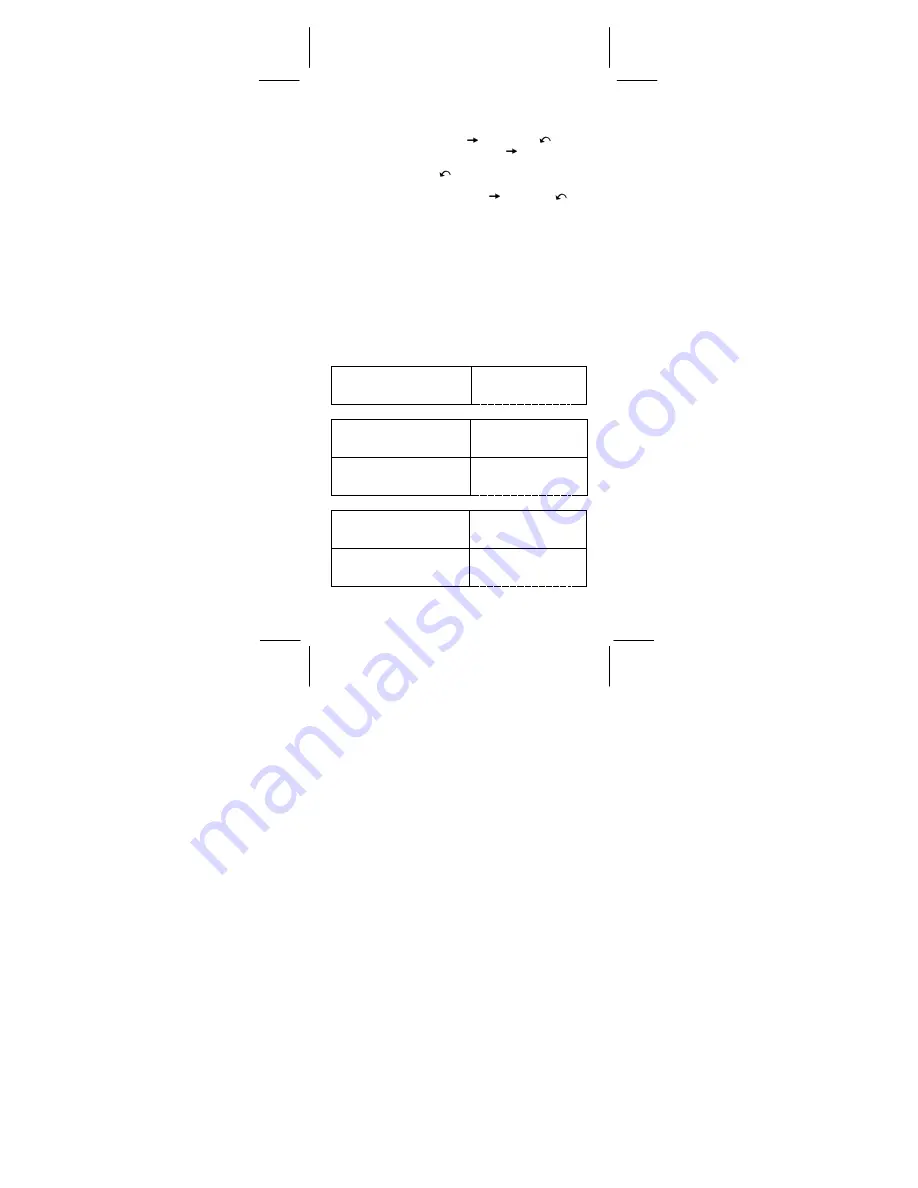
File name : CBM_SR-281N_IB_English_black_v09330.doc
Date: 2009/3/30 Trimmed Size : 140 x 75 mm SCALE 1 : 1
-E5-
Replay function
This function stores operations that just have been executed. After
execution is completed, pressing [
] or [ 2nd ] [
] key will
display the operation executed. Pressing [
] will display the
operation from the beginning, with the cursor located under the first
character. Pressing [ 2nd ] [
] will display the operation from the
end, with the cursor located at the space following the last character.
You can continue moving the cursor by [
] or [ 2nd ] [
] and
editing values or commands for subsequent execution.
Memory calculation
Memory variable
The calculator has nine memory variables for repeated use -- A, B, C,
D, E, F, M, X, Y. You can store a real number in any of the nine
memory variables.
•
[ STO ] + [ A ] ~ [ F ], [ M ], [ X ] ~ [ Y ] lets you store values to
variables.
•
[ RCL ] + [ A ] ~ [ F ], [ M ], [ X ] ~ [ Y ] recalls the value of the
variable.
•
[ 0 ] [ STO ] + [ A ] ~ [ F ], [ M ], [ X ] ~ [ Y ] clears the content to a
specified memory variable.
¾
(1) Put the value 30 into variable A
DEG
3 0
Æ
A
30 [ STO ] [ A ]
3 0
.
¾
(2) Multiple 5 to variable A, then put the result into variable B
DEG
5
¼
A =
5 [ x ] [ RCL ] [ A ] [=]
1 5 0
.
DEG
1 5 0
Æ
B
[ STO ] [ B ]
1 5 0
.
¾
(3) Clear the value of variable B
DEG
0
Æ
B
0 [ STO ] [ B ]
0
.
DEG
B =
[ RCL ] [ B ] [=]
0
.




































